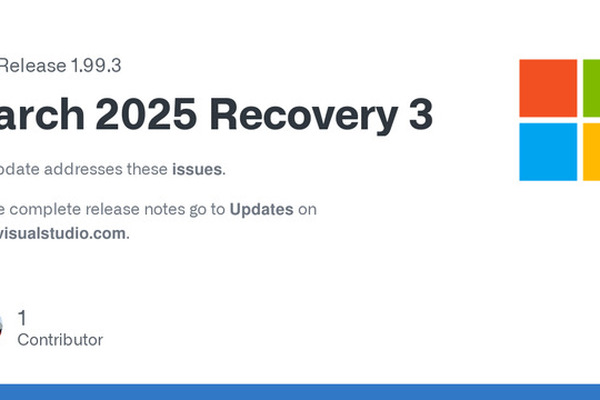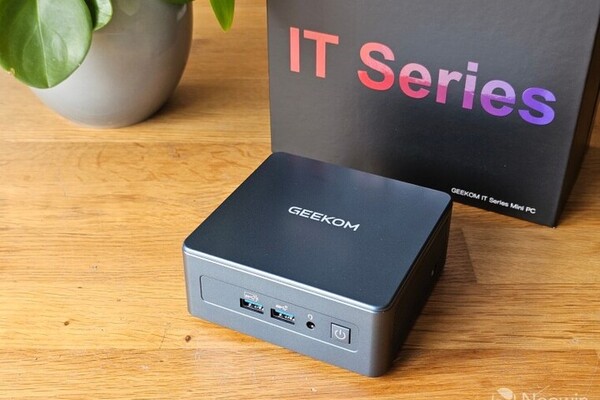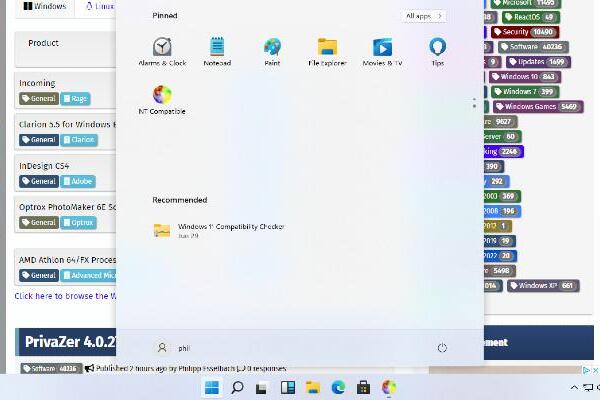2024-07-07 07:01
2024-07-07 07:01
2024-02-07 19:23
2020-02-17 06:34
2024-12-11 17:26
2024-11-02 16:46
2024-09-19 17:27
2019-11-27 17:19
2019-11-11 09:02
2019-07-21 13:03
Here is a roundup of today's reviews and articles:
Casing: DeepCool CH160 & CH170 Digital Mini-ITX Case Review
Computers: Framework’s Laptop 13 continues to be in a class of its own regarding customization and upgradeability
Cooling: Arctic’s Liquid Freezer III Pro AIO freezes the competition, handling the Ryzen 9950X3D with ease
Graphics Cards: Colorful RTX 5060 Ti NB EX Review
Headphones: Corsair Void Wireless V2 Headset Review
Input: Teevolution Terra Pro Review, YUNZII IF99 Review: A premium keyboard with a dynamic screen and smooth typing
Networking: GL.INET SLATE 7 (GL-BE3600) WIFI 7 TRAVEL ROUTER REVIEW
Power: Montech Titan PLA 750W ATX v3.1 PSU Review
Here is a roundup of today's reviews and articles:
Graphics Cards: NVIDIA GeForce RTX 5060 Ti 16GB Review, GeForce RTX 5060 Ti Review: $429 Blackwell For Gamers And Creators, ASUS GeForce RTX 5060 Ti TUF OC 16 GB Review, MSI GeForce RTX 5060 Ti Gaming Trio OC 16 GB Review, Palit GeForce RTX 5060 Ti Infinity 3 16 GB Review, ASUS GeForce RTX 5060 Ti Prime OC 16 GB Review, Nvidia GeForce RTX 5060 Ti 16GB review: More VRAM and a price 'paper cut' could make for a compelling GPU, MSI GeForce RTX 5060 Ti Gaming OC 16 GB Review, MSI GeForce RTX 5060 Ti TRIO OC review, Zotac GeForce RTX 5060 Ti AMP 16 GB Review, Nvidia RTX 5060 Ti 16GB Review ft. Gigabyte & Palit, NVIDIA GeForce RTX 5060 Ti 16 GB Review and Teardown - Effizient, surprisingly fast, but not with 8GB!, PNY GeForce RTX 5060 Ti Stealth OC 16 GB GPU Review - MSRP Model With Good Cooling, Near-4070 Performance, Unique PCB, ASUS Prime OC RTX 5060 Ti Graphics Card Review, ASUS GeForce RTX 5060 Ti TUF OC review, RTX 5060 Ti 16GB Review, NVIDIA GeForce RTX 5060 Ti 16GB Reference (Palit Infinity 3) review
Motherboards: MAXSUN Terminator Z890-A Motherboard Review
Software: Zorin OS 17.3 review - Would you pay for your Linux desktop?
Power: Montech Titan PLA 850W ATX v3.1 PSU Review
Other: Ecovacs' X8 Pro Omni Robot Now Works With HomeKit
Here is a roundup of today's reviews and articles:
Computers: GEEKOM IT13 review: the 2025 refresh is here with i9-goodness for your home or office
Displays: Gigabyte’s 27-inch, 4K monitor offers eye-shreddingly sharp images
Cooling: CPS PCCOOLER DT360 ARGB Display Review
Software: Fedora 42 - It Might Be the Prettiest Linux Yet
Power: Montech Century II 1200W ATX 3.1 Power Supply Unit Review, Alogic's Roam Power Bank Charges Up All of Your Devices on the Go, Montech Titan PLA 1000W ATX v3.1 PSU Review, Corsair RM850x Power Supply review
The standard rollout encompasses resolutions for challenges associated with the USBxHCI controller, Server Message Block (SMB), Xbox Elite Wireless Controllers, driver verifier complications, and Windows Kernel Vulnerable Driver Blocklist files. The update resolves concerns related to the integrated USB camera, Windows Hello sign-in functionality, Server Message Block, Xbox Elite Wireless Controllers, driver verifier problems, and Bring Your Own Vulnerable Driver (BYOVD) attacks.
Here is a roundup of today's reviews and articles:
Computers: Beelink GTi13 Ultra Mini-PC review - Has the i9-13900HK aged well or is it ready to go?
Cooling: Never heard of Ocypus? Neither had I, but the Iota A62 CPU cooler is an impressive first product for a cooling newcomer, Endorfy Navis F360 ARGB Review
Input: DAREU A950 Wing Review
Memory: G.SKILL Trident Z5 NEO RGB DDR5-6000 32 GB CL26 Review - AMD EXPO
Power: be quiet! Pure Power 12 M 650W power supply review
Speakers: Dio Node Aims to Bring Cost-Effective AirPlay Speakers to Your Entire Home
Storage: Kingston CANVAS Go! Plus SDG4 1TB SDXC Memory Card Review
Here is a roundup of today's reviews and articles:
Input: Epomaker Carbon60 Keyboard Review - This Is Literally Made Out of Carbon Fiber, Epomaker Magforce 68 Keyboard Review: Simplicity, Compactness, & Performance In One Package
Mobile: GameSir X3 Pro review: good mobile controller with Hall Effect sticks but not for everyone, RayNeo’s Air 3s AR glasses deliver an unmatched knockout value
Power: Sandberg Survivor Powerbank 27000 PD65W Review
Printers: Anycubic Kobra S1 Combo 3D Printer Review - Innovation or just imitation?
Software: GhostBSD 25 review - Old-school work and frolic
Storage: Crucial X9 Pro 4TB Portable SSD Review
Other: The LaserPecker LP5 is a versatile laser cutter and engraver that needs better software
[ Archive ]