Page 1
WinTasks, by Leading Interactive, is a powerful replacement for the Windows taskmanager. With WinTasks you can easily start/stop processes, change the priorities of processes, and examine their use of.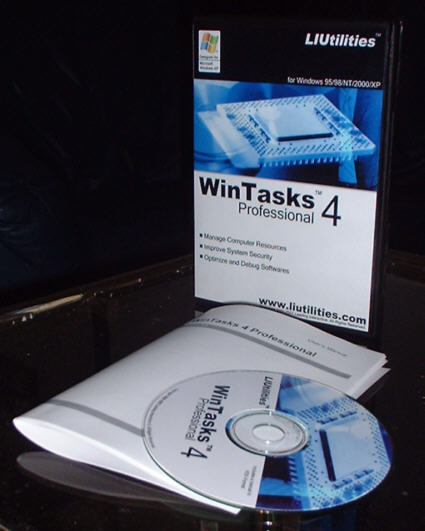
I tested the boxed version of WinTasks Professional for this review. The boxed version comes with a 20-pages user’s manual in an Amaray case. The user’s manual is also included as PDF file on the WinTasks Professional CD.
Features:
Manage Computer Resources
- Remove unnecessary processes instantaneously
- Free up valuable memory and cpu resources
- Create presets to optimize all common tasks
- Use the built-in logs and statistics to eliminate resource leaks and other problems
- Create custom scripts to automatically optimize the use of important resources
Software Development & Debugging
- Inspect your application's cpu and memory usage in realtime to optimize memory and cpu usage
- View up to 24 hours of cpu and memory usage statistics to find memory leakage and other bugs
- View windows, modules and threads owned by your application
- Terminate unwanted processes and clean up after a program crash without having to reboot the entire system
- Create scripts to start or stop your own programs when a particular condition is meet. For example, you could stop a server automatically whenever the client is stopped
Increased Security
- Find and kill unwanted backgroung processes like viruses and trojans
- Use the process log to find out which processes have been executed on your computer
- Create scripts to prevent a specific process from running
- Save the current process configuration to a preset, allowing you to instantly restore that configuration and terminate all unwanted processes.
WinTasks Professional features that are missing in WinTasks Standard:
- Search for modules,windows and autostart entries
- Print customized listings of any available information
- Add or remove autostarted programs from the registry
- Close, Show, Hide or change the size of any window
- List all modules (dlls) used by a process
- View cpu usage and memory usage graphs for the last 24 hours
- View cpu usage and memory usage graphs per process for the last 24 hours (Windows NT/2000/XP only)
- View thread count (not NT), cpu usage (NT/2000/XP only), memory usage (NT/2000/XP only) and start time per process
- View detailed logs containing created and removed processes, dlls loaded by any process, windows and autostart entries or print logs with timestamps for later examinations
- Create scripts with the built-in scripting language to start, stop or modify processes when a particular condition is meet
- Customize the user interface to save space and improve usability
System requirements:
Windows 98/NT/2000/XP
10MB free hard disc capacity
32MB RAM
Pentium 200 MHz or higher
