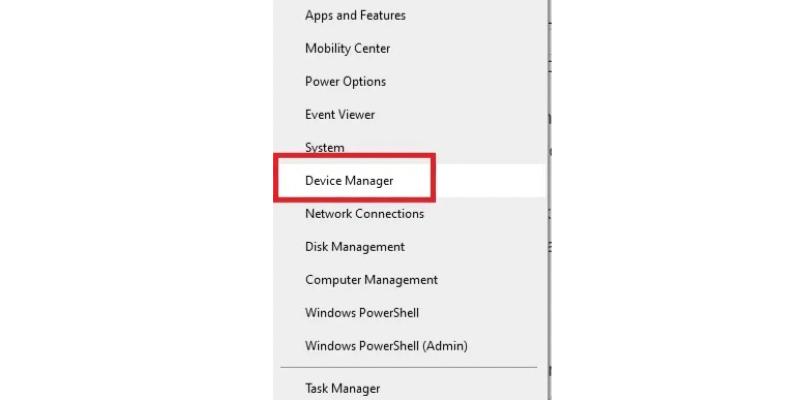4 Quick Ways to Disable the Keyboard in Windows 10
Locking your keyboard when stepping away from your workstation is a good security measure, both at home and at work. For instance, when watching videos on your PC with a child, you may want to disable the keyboard in Windows 10 to stop them from forwarding or pausing the video by pressing the keys. From preventing accidental typing to doing a little keyboard spring cleaning, there are a variety of reasons you may want to disable the keyboard. Like its predecessors, Windows 10 also doesn’t provide an easy way to disable the keyboard.
4 Quick Ways to Disable the Keyboard in Windows 10
MakeTechEasier published four quick ways to disable the keyboard in Windows 10.