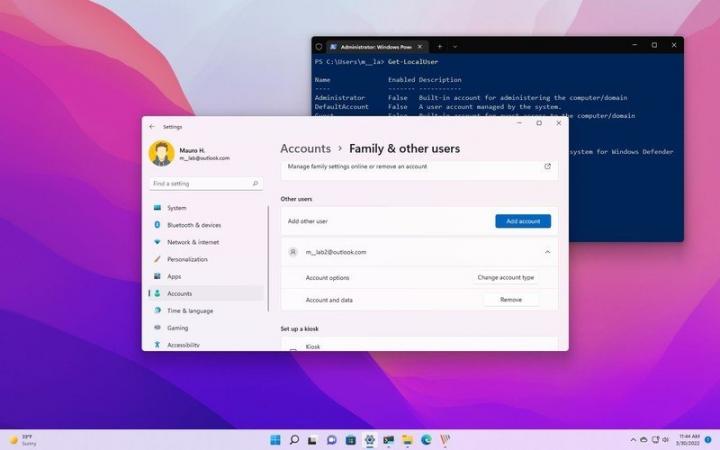All the ways to delete an account on Windows 11
If you no longer need an account on Windows 11, here are six ways to delete it. On Windows 11, the ability to have multiple accounts lets you create a separate space for everyone who will be using the computer without interfering with your experience. However, when the account is no longer needed, it's possible to delete it in several ways, including through the Settings app, Control Panel, User Account, Computer Management, Control Panel, and PowerShell. If you have to temporarily restrict access to a user, you don't need to delete the account. Instead, you should disable the user on Windows 11.
Windows Central published a guide showing you the steps to delete an account on Windows 11 using the Settings app, Control Panel, User Account, Computer Management, Control Panel, and PowerShell.