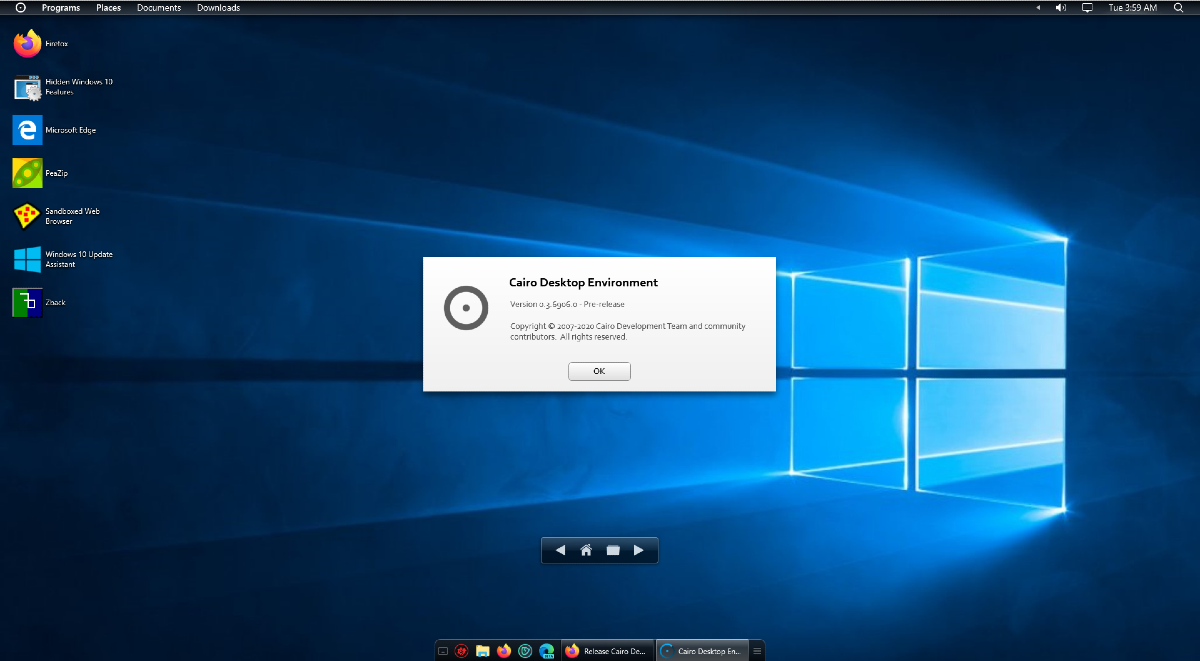A new version of the Cairo Desktop Environment for Windows has been released.
Transform your Windows desktop with Cairo
A customizable, intuitive desktop environment for Windows.
Cairo is a desktop environment for Windows. Our goal is to develop a desktop experience that increases productivity and advances current technology standards. With a focus on stability, performance, and productivity, Cairo aims to deliver an interface that exceeds expectations and delivers superior ease of use.
Taskbar
The Cairo taskbar preserves desktop area for your wallpaper and applications. In addition, windows are organized the same way you choose to organize your programs list, making it easy to switch between tasks. The list button shows your open windows in an organized, easy to understand layout.
Programs Menu
Never again waste time hunting for applications in poorly organized menus. Cairo lets you organize your apps into categories that make sense to you, using an easy drag-and-drop interface.
Dynamic Desktop
With Cairo, your desktop is browse-able, meaning that you never need to open a file explorer to find your things. The handy pop-up navigation makes it easy to move forward or backward and completely transforms your desktop into a more friendly, convenient space.
Folder Stacks
Tired of hunting for the same files over and over again, interrupting your work? With Cairo’s menu bar folder stacks, you can create instant access to frequently used folders. Simply drag them onto the menu bar to create easy access.
Cairo requires Windows 7 or later, including Windows 10, and .NET 4.7.1 or later (already included with Windows 10 1709 and newer)
Click "Assets" below to find the installer download. After downloading, Windows Defender will likely require you to choose "more info," then "run anyway."
Changes since 0.4.112:
- Added support for taskbar badges used by many apps
- Added support for hiding system notification area icons via GPO ( #588)
- Improved flashing window behavior in the taskbar to flash the correct number of times
- Improved performance of the taskbar
- Improved reliability of the notification area
- Fixed minimize/restore sounds not playing ( #564)
- Fixed some Explorer taskbar features not working after closing Cairo
- Fixed some windows not being sized correctly when restoring ( #564)
- Fixed the "show desktop" file not working with Cairo running
Download Cairo Desktop 0.4.133