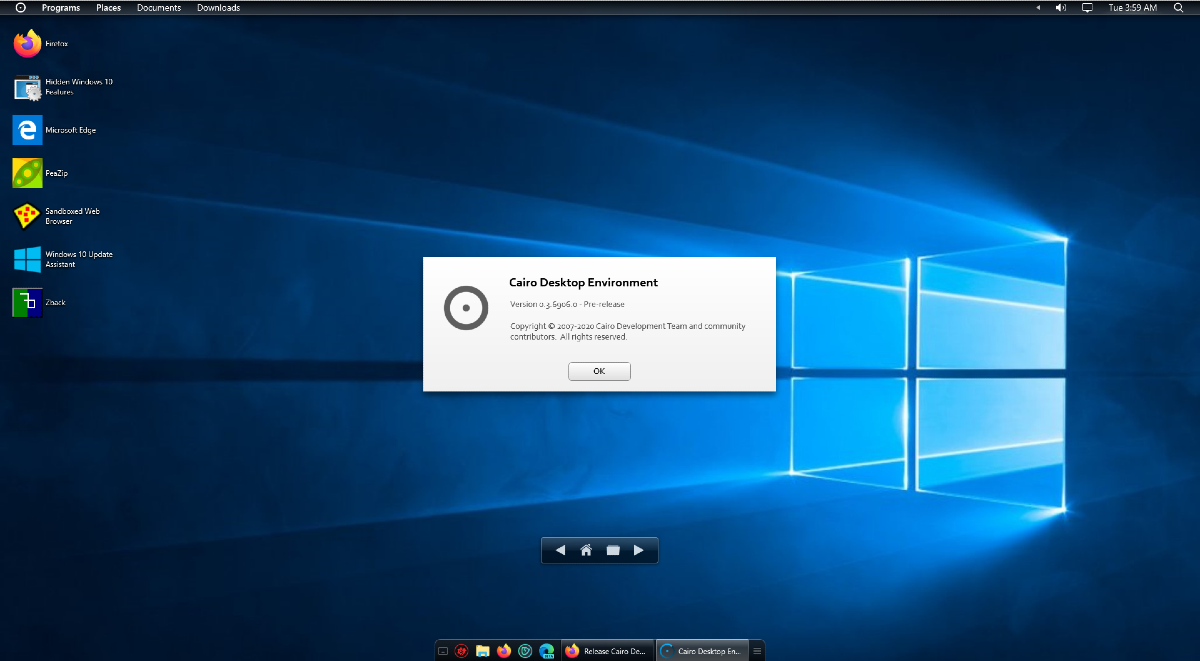A new version of the Cairo Desktop Environment for Windows has been released.
Transform your Windows desktop with Cairo
Taskbar
The Cairo taskbar preserves desktop area for your wallpaper and applications. In addition, windows are organized the same way you choose to organize your programs list, making it easy to switch between tasks. The list button shows your open windows in an organized, easy to understand layout.
Programs Menu
Never again waste time hunting for applications in poorly organized menus. Cairo lets you organize your apps into categories that make sense to you, using an easy drag-and-drop interface.
Dynamic Desktop
With Cairo, your desktop is browse-able, meaning that you never need to open a file explorer to find your things. The handy pop-up navigation makes it easy to move forward or backward and completely transforms your desktop into a more friendly, convenient space.
Folder Stacks
Tired of hunting for the same files over and over again, interrupting your work? With Cairo’s menu bar folder stacks, you can create instant access to frequently used folders. Simply drag them onto the menu bar to create easy access.
Cairo requires Windows 7 or later, including Windows 10, and .NET 4.7.1 or later (already included with Windows 10 1709 and newer)
Changes since M3.6842
Strap in, this is a larger release than usual.
- Drag & drop support
- Dragging a file onto a taskbar icon brings that window to the front (#85)
- Files and folders can be dropped onto the desktop, or dragged to another window (#323)
- Files and folders can be dragged out of Stacks
- Left-click drag performs a move, right-click drag performs a copy
- Quick Launch apps can be dragged into the Programs menu if they don't exist already
- Desktop improvements
- Fixed desktop sometimes flashing above other windows
- Fixed icon flickering issues (#332)
- Fixed tooltips showing under windows
- Desktop navigation improvements
- Back and forward buttons now go back and forward based on your browsing, rather than folder structure (#312)
- Mouse back/forward buttons can be used to navigate the desktop (#306)
- To go up a directory, shift-click or right-click the back button
- The position of the desktop navigation toolbar is now persisted (#334)
- Full screen app handling improvements
- Settings improvements
- Added ability to set desktop wallpaper via Cairo settings (#230)
- Desktop icon appearance changes now take effect without restarting Cairo
- Theme changes now take effect without restarting Cairo
- Shell improvements
- Added more Windows hotkeys (#311)
- Added shortcut to desktop settings in desktop context menu
- Added support for Bing image of the day wallpaper
- Added support for video wallpaper, including DreamScene wallpapers
- Fixed wallpaper gap at bottom of screen
- Video wallpaper pauses when an app enters full screen
- Taskbar improvements
- Fixed first click on taskbar not performing the requested action
- Fixed flashing taskbar items not stopping flashing when clicked
- Fixed possibility of adding duplicate apps to Quick Launch
- Fixed some applications such as Solidworks not showing in the taskbar (#273)
- App Grabber now automatically selects the latest version of Office apps
- Added option to show the categories list on the left side of the Programs menu (#331)
- Fixed double-right-click sometimes opening files
- Fixed Explorer starting when changing settings (#339)
- Fixed "New" menu on the desktop context menu
- Fixed possibility of using both the Cairo and the Windows notification area at the same time
- Fixed search field losing focus when moving mouse cursor away
- Fixed several issues when running Cairo configured as shell before logging out
- Improved notification area icon support for some apps such as EarTrumpet (#324)
- Fixed a few potential crashes
Download