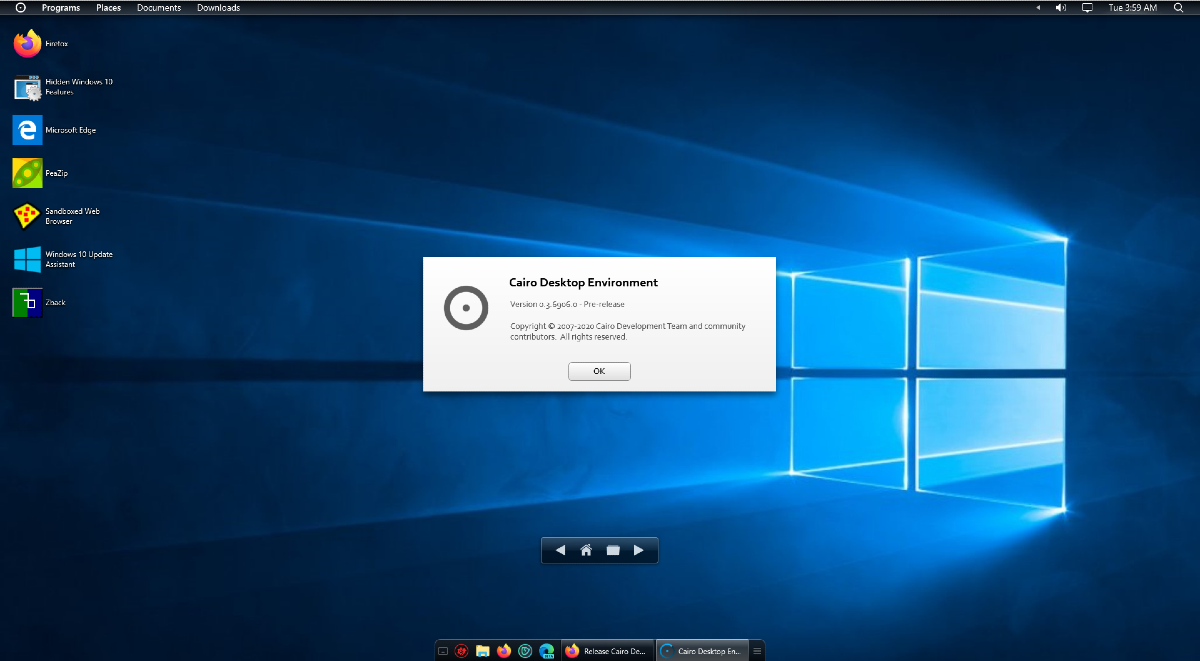Transform your Windows desktop with Cairo
Taskbar
The Cairo taskbar preserves desktop area for your wallpaper and applications. In addition, windows are organized the same way you choose to organize your programs list, making it easy to switch between tasks. The list button shows your open windows in an organized, easy to understand layout.
Programs Menu
Never again waste time hunting for applications in poorly organized menus. Cairo lets you organize your apps into categories that make sense to you, using an easy drag-and-drop interface.
Dynamic Desktop
With Cairo, your desktop is browse-able, meaning that you never need to open a file explorer to find your things. The handy pop-up navigation makes it easy to move forward or backward and completely transforms your desktop into a more friendly, convenient space.
Folder Stacks
Tired of hunting for the same files over and over again, interrupting your work? With Cairo’s menu bar folder stacks, you can create instant access to frequently used folders. Simply drag them onto the menu bar to create easy access.
Cairo requires Windows 7 or later, including Windows 10, and .NET 4.7.1 or later (already included with Windows 10 1709 and newer)
Changes since M3.6947
- Added ability to scroll the desktop using the mouse scroll wheel
- Added Russian language (#359, thanks @curoviyxru!)
- Added system notification area icons, such as network and power, when Cairo is running as shell (#146, #304, #310)
- Added taskbar progress indicator support (#169)
- Added volume mixer shortcut to the volume icon menu
- Fixed an issue causing the Explorer shell to launch when opening Explorer windows with Cairo set as shell
- Fixed crash when the taskbar could not initialize properly (#357)
- Fixed lock screen causing Cairo to go behind windows
- Fixed some applications crashing when Cairo is running alongside Explorer, such as some installers, 1Password, LaunchBox, and Novabench (#95, #154, #279)
- Fixed some background style settings not showing localized names (#360)
- Fixed some shell windows not appearing on the taskbar
- Fixed stacks sometimes being the wrong size
- Improved reliability when displays are added/removed and when screen resolution or DPI are changed (#110, #213)
Download Cairo Desktop M3.6971
A new version of the Cairo Desktop Environment for Windows has been released.