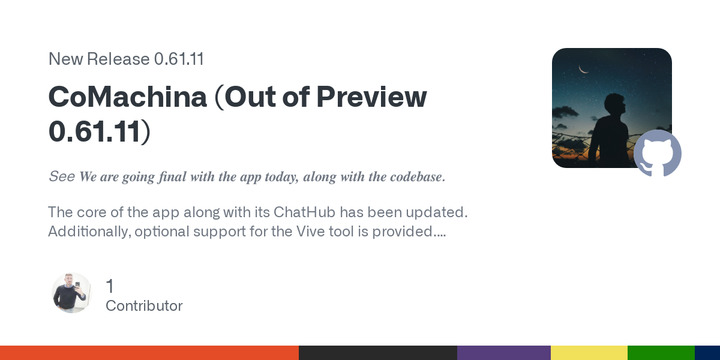CoMachina (Out of Preview 0.61.11)
See We are going final with the app today, along with the codebase.
The core of the app along with its ChatHub has been updated. Additionally, optional support for the Vive tool is provided.
How does it work?
Simply run the CoMachina.exe. You can delete the cache folder CoMachina.exe.WebView2 at any time.You have the chat box in front of you and enter search terms, inquiries, keywords, and the results are presented to you in real-time.
As an example, let's say you're searching for 'I want to install an app.' You can also search for the short keyword 'install' here. The result is the same. By the way, this search query allows you to install some popular apps with 'winget'. Another popular keyword you can remember should be 'appx' or 'uninstall.' This allows you to remove unwanted default apps in Windows 10/11. And so it continues. Have fun and play around with the queries. Currently popular keywords are 'clean up,' 'set up,' 'version', 'taskbar', 'vivetool'.
Release CoMachina (Out of Preview 0.61.11) · builtbybel/CoMachina
CoMachina 0.61.11 has been released.