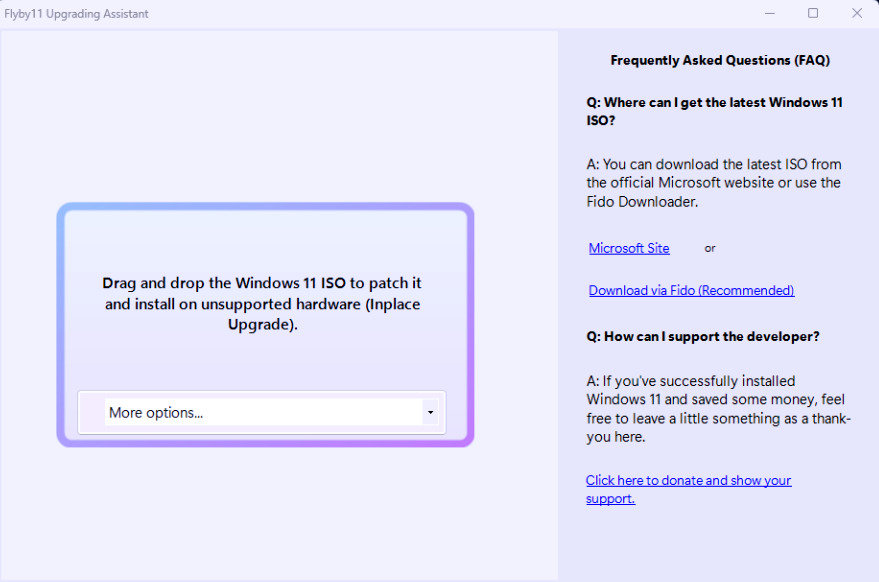Belim has released a new version of Flyby11, which allows you to install Windows 11 (24H2) on unsupported hardware. The new version implements a system compatibility check for Windows 11 upgrades, ensuring verification of essential CPU features and support for SSE4.2 and POPCNT.
Flyby11 2.2
- Introduced a system compatibility check that evaluates the likelihood of a successful Windows 11 upgrade by verifying critical CPU features. The application checks also if the CPU supports SSE4.2 (bit 20) and POPCNT (bit 23) If the required file CpuCheckNative.dll is missing, the compatibility check cannot be performed.
How-to
- To enable this feature, download CpuCheckNative.dll from the assets and place it in the same directory as the Flyby11.exe. This DLL acts as a small C++ linker module that extends the application's functionality by enabling direct hardware feature detection.
- After placing the DLL, restart the app, and a message box will inform you about the upgrade success likelihood
In the previous version, Clippy made its way into the app as a fun addition and observer. So, don't be surprised!
Release Flyby11 2.2 - With a preliminary upgrade success check · builtbybel/Flyby11