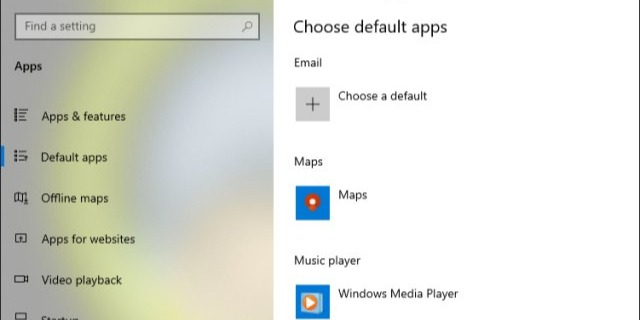MajorGeeks shows you how to add default apps as a desktop shortcut or content menu in Windows 10.
How to Add Default Apps as a Desktop Shortcut or Context Menu
Whenever you double-click on a file in File Explorer, Windows 10 will automatically open the default app for that file type. For example, when you click on an MP3, Windows will open Windows Media Player by default. You can change the default apps by going to Start > Settings > Apps > Default Apps, or we can add Default Apps to the Context Menu.
How to Add Default Apps as a Desktop Shortcut or Context Menu - MajorGeeks