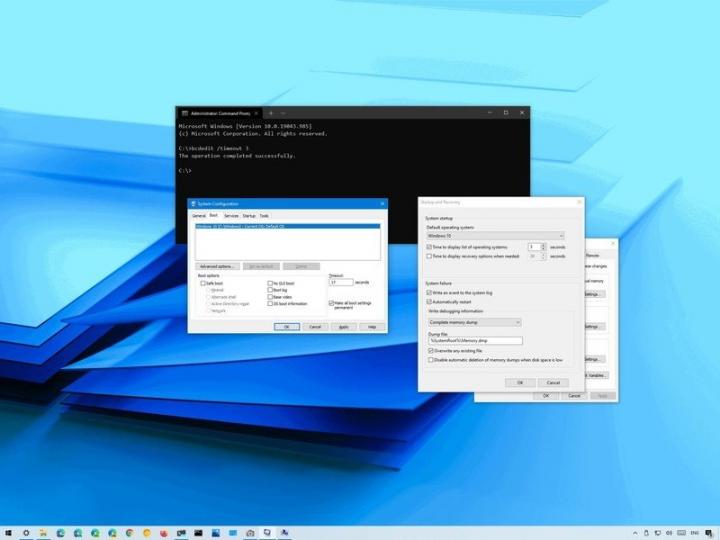You can change the Windows 10 boot menu timeout, and here's how.
Do you have a dual-boot system? If so, you can change the default list time for the boot menu to anything you want, and in this guide, we'll show you four ways to do it. If Windows 10 detects that another operating system is installed on the computer, it will automatically show the dual-boot menu on startup with a list of all the operating systems you can access. If no interaction occurs during the first 30 seconds, the default installation (the one at the top) will start automatically.
You can change the Windows 10 boot menu timeout, and here's how.
Windows Central published a guide showing you four different ways to change the boot menu timeout for a dual-boot system on Windows 10.