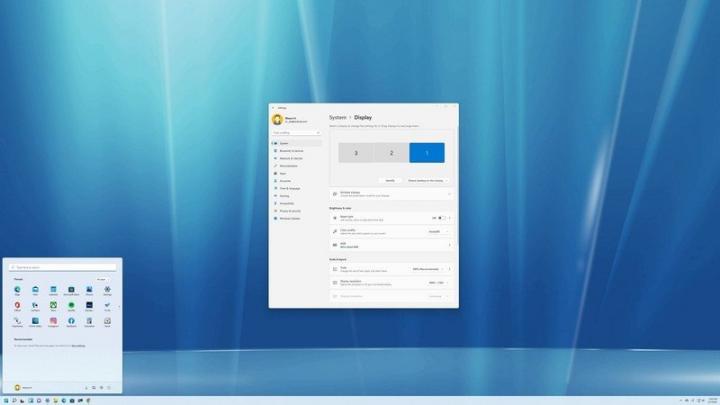Do you want to use 2, 3, or more monitors on Windows 11? Here's how.
Are you adding a second or third monitor to Windows 11? If so, use this guide to configure your experience. A multi-monitor setup can drastically improve your productivity when multitasking with multiple apps, as adding one or two external monitors will help you create a bigger canvas to distribute the workload. However, these setups are only helpful if you know how to configure them correctly. On Windows 11, you have many options and features to support two, three, four, or more displays without having to rely on third-party software or technical assistance to make it all work. In this Windows 11 guide, we will walk you through the different ways to configure a multi-monitor setup.
Do you want to use 2, 3, or more monitors on Windows 11? Here's how.
Windows Central is showing you the best tips to configure a computer running Windows 11 in a multi-monitor setup.