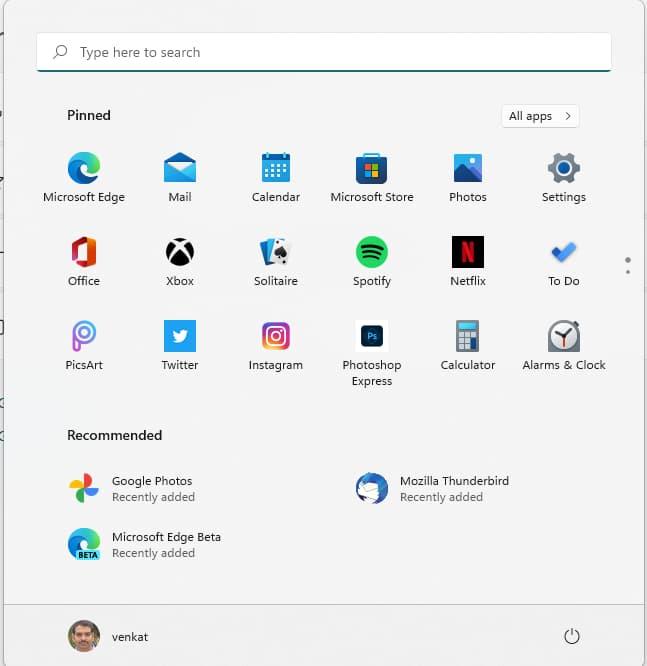Techdows published a quick guide about how to disable recommended section in Windows 11 start menu.
How to disable Recommended Section in Windows 11 Start Menu
Microsoft gave Windows 11 a completely modern look right from Start Menu, Taskbar, File Explorer, context menus, Microsoft Store. The centered Start Menu by default displays recently added and open apps, files, and folders in the Recommended section under Pinned.