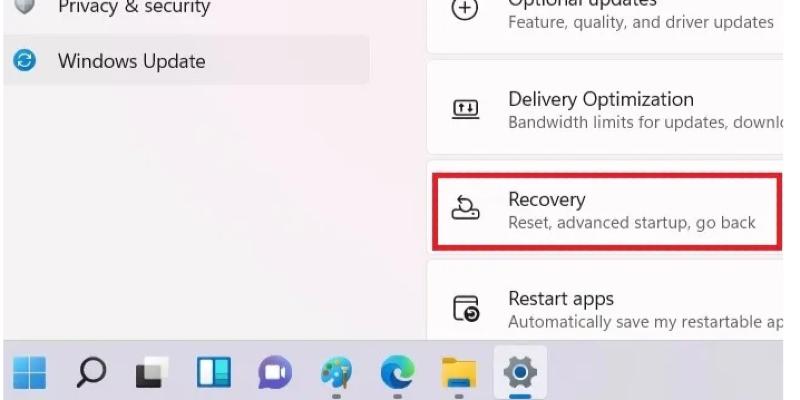How to Downgrade from Windows 11 to Windows 10
Have you tried Windows 11 and decided you’d rather stick with Windows 10? For those users who would like to downgrade from Windows 11 to Windows 10, follow our simple guide to go back to the older operating system. It’s fine if you later regret this action, as we have added the instructions to help you upgrade to Windows 11 once again. Why Downgrade from Windows 11? Whether your new PC hardware comes preinstalled with Windows 11 or you simply don’t like what is on the Windows 11 menu, you may want to stick to Windows 10 for the following reasons: Windows 10 is fully supported till October 2025: this includes all regular feature and security updates. That’s a lot of time to stick to your current device, whether it’s Home, Pro, or any other version. It’s unknown whether Microsoft could throw in a future extension as they’ve done before.
How to Downgrade from Windows 11 to Windows 10
Make Tech Easier published a tutorial about how to downgrade from Windows 11 to Windows 10.