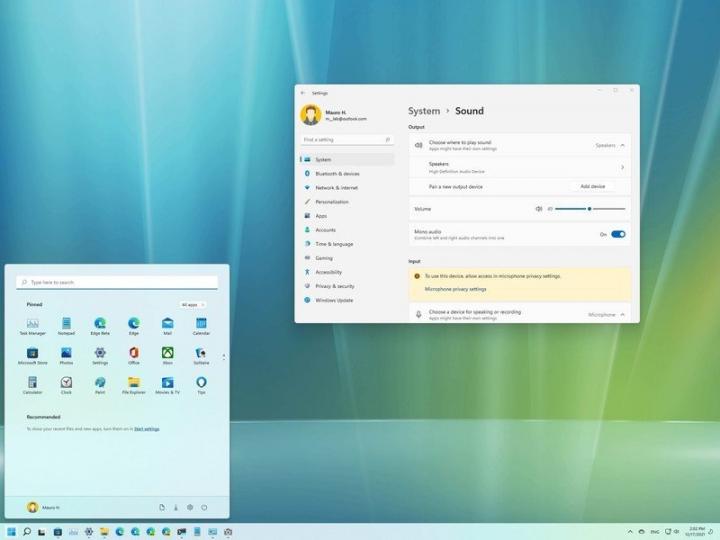Have only one speaker? Turn on mono audio — here's how on Windows 11.
If you have only one speaker or headphone, in this guide, we'll show you the steps to use mono audio to hear everything. On Windows 11, when you play any content (such as video or music), the system will split the sound into different channels, which means that if you happen to have only one speaker or headphone, you won't hear some sounds. However, if you happen to have a single listening peripheral, Windows 11 includes a feature to convert a stereo sound into a single channel (or mono audio) to help you hear everything from one speaker or headphone. In this Windows 11 guide, we will walk you through the steps to enable and disable mono audio on your laptop or desktop computer.
Have only one speaker? Turn on mono audio — here's how on Windows 11.
Windows Central shows you the steps to enable or disable mono audio on your computer running Windows 11.