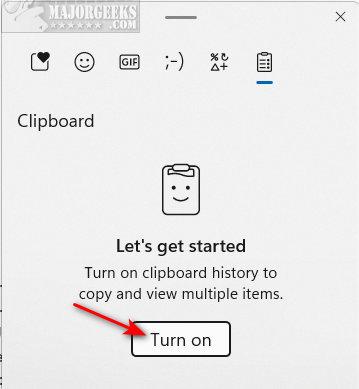MajorGeeks shows you how to enable or disable clipboard history in Windows 11.
How to Enable or Disable Clipboard History in Windows 11
Windows 11 allows you to save multiple items to your clipboard. You can view your history at any time by pressing the Windows Key + V. You can also enable or disable your clipboard history.
How to Enable or Disable Clipboard History in Windows 11 - MajorGeeks