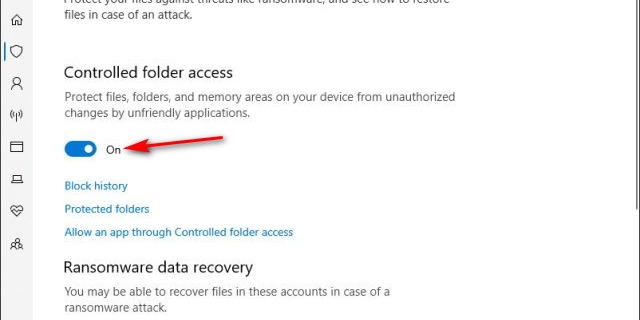MajorGeeks published a guide about how to enable or disable Windows Defender exploit guard controlled folder access.
How to Enable or Disable Windows Defender Exploit Guard Controlled Folder Access
Windows Defender features Controlled folder access, which can protect files, folders, and memory areas on your computer from unauthorized changes by malicious apps and threats. In this tutorial, we show you how to enable or disable Controlled Folder Access, including adding a Context Menu item.
How to Enable or Disable Windows Defender Exploit Guard Controlled Folder Access - MajorGeeks