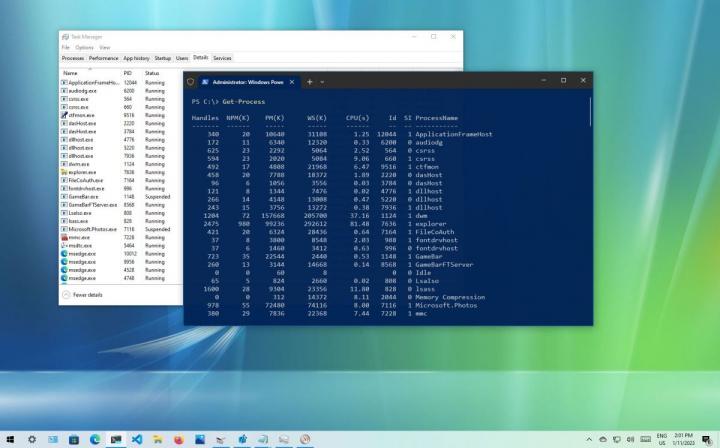In a tutorial published by Windows Central, you'll learn how to use Task Manager, Resource Monitor, Command Prompt, and PowerShell to discover the application process ID on Windows 10.
How to find out application Process ID on Windows 10
You have at least four ways to determine the Process ID of apps and services, and here's how on Windows 10.