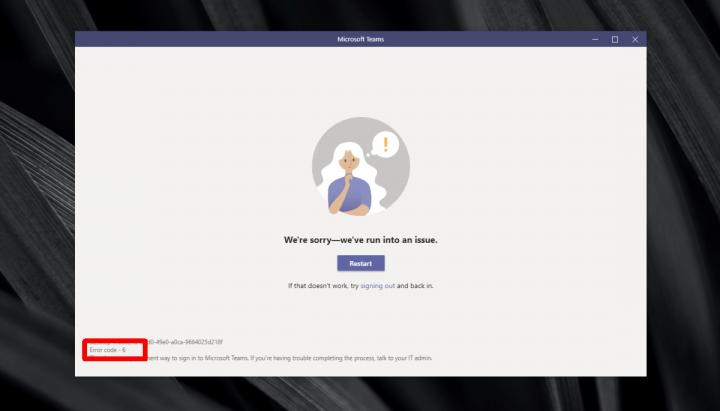Addictivetips published a tutorial about how to fix Microsoft Teams error code 6.
How to Fix Microsoft Teams Error Code 6
Microsoft Teams does not work unless you’re signed in to your Microsoft account or a user account that’s been set up to be used on a domain for Microsoft Teams. The app is also no stranger to login errors. For a myriad of reasons, users may be unable to sign in to Microsoft Teams and that essentially renders them unable to use the app.
How to Fix Microsoft Teams Error Code 6