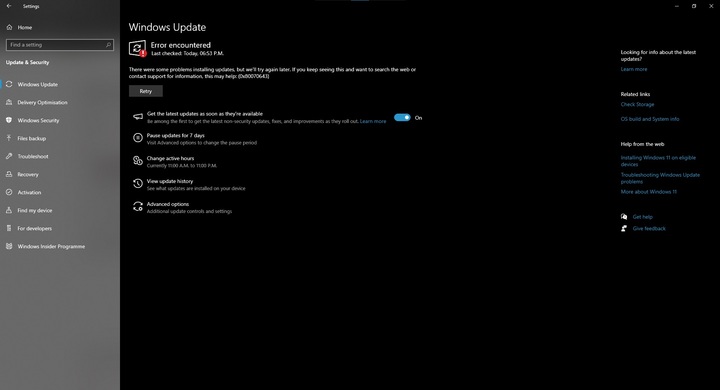How to fix Windows 10 KB5034441 failing to install with 0x80070643 error
Having trouble with Windows 10 KB5034441? You're not alone, but there's an easy fix for 0x80070643 error messages. Windows 10 KB5034441 is a new update for systems with a recovery partition, but several users told us the patch fails to install with 0x80070643. To fix this issue, you only need to resize the WinRE using Command Prompt and reboot. For those unaware, a recovery partition is typically configured by OEMs to repair, restore or reinstall Windows.
On January 9, Microsoft published a cumulative update KB5034441 to fix security issues in the Windows Recovery Environment (WinRE), which powers your recovery partition. This mandatory security update patched a critical issue that could allow attackers to bypass BitLocker encryption and access your sensitive files by exploiting WinRE.
How to fix Windows 10 KB5034441 failing to install with 0x80070643 error
Windows Latest shows you how to resolve a problem with Windows 10 KB5034441 that results in the 0x80070643 error.