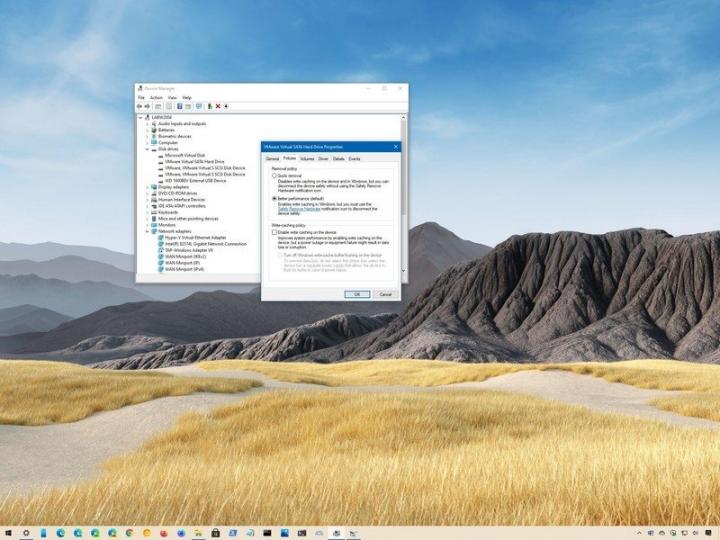Improve drive performance with Windows 10 disk write caching – here's how
You can manage how disk write caching operates on Windows 10, and in this guide, we show you the steps to complete this task. On Windows 10, disk write caching is a feature that uses the faster system memory to temporarily queue write commands until the storage device is ready to commit them to disk. This approach improves performance since the application doesn't have to wait for the drive to continue operating. While it's a useful feature, the downside is that a system failure, power outage, or accidental removal can result in data loss or corruption. Also, some third-party applications do not support this feature, causing errors and other problems.
Improve drive performance with Windows 10 disk write caching – here's how
Windows Central published a tutorial about how to improve drive performance with Windows 10 disk write caching.