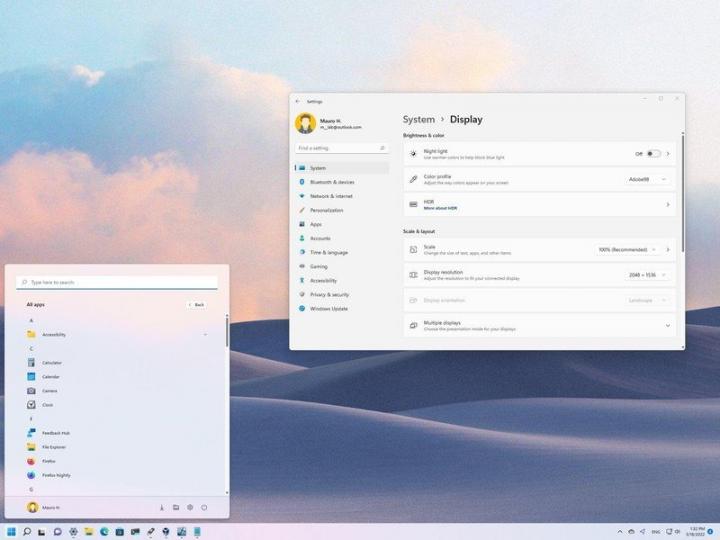Keep scrollbars always visible on Windows 11
Are you tired of scrollbars always hiding automatically? If so, here are two quick ways to always have them visible on Windows 11. On Windows 11, you will notice that the scrollbars for certain apps and features like the Start menu, Settings app, and those apps from the Microsoft Store always hide when they are not active. However, the scrollbars will appear if you hover over the mouse as you intend to scroll. This behavior is intentional, and it's part of the Fluent Design language known as conscious controls, which defines those elements that adapt to the environment. Although the ability to see the scroll bars can improve the usability experience, it's not for everyone.
Windows Central published a guide showing you the steps to make the scrollbars always visible on Windows 11.