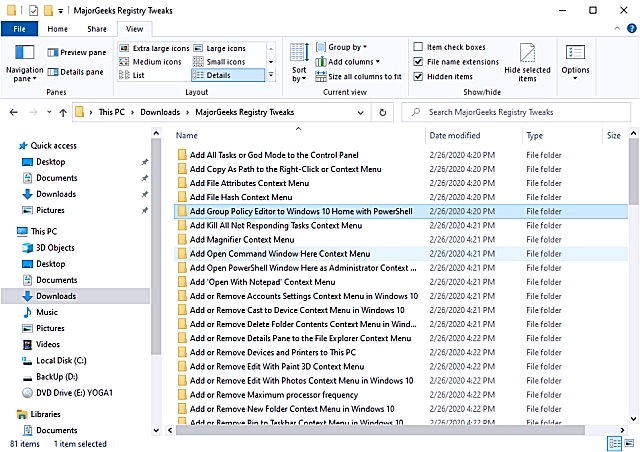Download MajorGeeks Registry Tweaks
MajorGeeks Registry Tweaks contains 78 registry (and some batch file) tweaks. Some of the more popular tweaks include:
Disable the Windows 10 Startup Delay
Disable or Enable the Windows Welcome Experience Page
Add Settings to Context Menu
Restore Default Shell Folders
Stop Windows 10 From Automatically Deleting the Thumbnails Cache
Disable Advertising ID for Relevant Ads in Windows 10
Add "Copy As Path" to the Right-Click or Context Menu
Enable or Disable Possibly Unwanted Applications Protection
Add or Remove 'Move to OneDrive' Context Menu in Windows 10
Add Timeline to the Windows 10 Context Menu
Whenever possible, the file listing pages includes directions to make the changes yourself.
For registry files, double-click the file you need.
Click Yes when prompted by User Account Control.
Click Yes when prompted by Registry Editor.
Click OK when prompted by the Registry Editor.
For batch file, right-click on the batch file and click on Run as Administrator.
Download MajorGeeks Registry Tweaks - MajorGeeks
MajorGeeks published a collection of 78 registry tweaks for Windows 10.