Here a roundup of today's reviews and articles:
ASUS Rampage V Extreme Motherboard Review
BenQ XL2420G G-SYNC Monitor Review
Corsair HX750i Power Supply Review
Cryorig H7 Universal CPU Cooler Review
Gigabyte GeForce GTX 980 WATERFORCE 3-Way SLI Review
GX Gaming SW-G2.1 2000 Gaming Speakers Review
Hands-on review: Kodak IM5
How to dual-boot Kali Linux 1.0.9 and Windows 7/8 on a PC with UEFI firmware
How to Overclock an Intel Pentium G3258 Guide
ICY DOCK ICYRaid 2-Bay USB 3.0 Drive Enclosure Review
In Win iEAR Headphone Hanger
Make Android look like Ubuntu Phone
Micron M600 256GB SSD Review
More DDR4-3400: G.Skill’s 4x4GB CL 16 Kit Released
Phanteks Enthoo Mini XL Case Review
QNAP TS-431

Read full article @ PureOverclock

Read full article @ OCC

Read full article @ LanOC Reviews
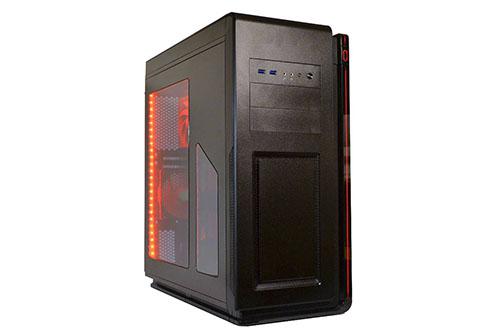
Read full article @ ThinkComputers.org
ASUS Rampage V Extreme Motherboard Review
BenQ XL2420G G-SYNC Monitor Review
Corsair HX750i Power Supply Review
Cryorig H7 Universal CPU Cooler Review
Gigabyte GeForce GTX 980 WATERFORCE 3-Way SLI Review
GX Gaming SW-G2.1 2000 Gaming Speakers Review
Hands-on review: Kodak IM5
How to dual-boot Kali Linux 1.0.9 and Windows 7/8 on a PC with UEFI firmware
How to Overclock an Intel Pentium G3258 Guide
ICY DOCK ICYRaid 2-Bay USB 3.0 Drive Enclosure Review
In Win iEAR Headphone Hanger
Make Android look like Ubuntu Phone
Micron M600 256GB SSD Review
More DDR4-3400: G.Skill’s 4x4GB CL 16 Kit Released
Phanteks Enthoo Mini XL Case Review
QNAP TS-431
ASUS Rampage V Extreme Motherboard Review
The ASUS Republic of Gamers product line is arguably one of the best product stacks out there for gamers today. Everything ASUS puts into the ROG line-up is among the best they have to offer, today the ASUS Rampage V Extreme is sitting on the Legit Reviews test bench waiting to be fired up! The ASUS Rampage V Extreme is the top dog of the Intel X99 product stack and has a ton going for it.Read full article @ Legit Reviews
Read on to find out how it performed.
BenQ XL2420G G-SYNC Monitor Review
NVIDIA’s G-SYNC has made a splash in the gaming monitor market and with good reason. When it was first announced in 2013 (yes, it’s been more than a year since its introduction), it promised to eliminate screen tearing and other visual artifacts normally associated with uncapped framerates but also substantially reduce VSync-induced input lag and step-down stuttering. Initially we were extremely impressed with the technology and G-SYNC has only matured since our first look at it.Read full article @ Hardware Canucks
2014 marked a maturing G-SYNC’s technology backbone and a relatively quick rollout into high end gaming monitors. BenQ’s latest offering (notwithstanding the announcements made at CES) is the XL2420G, a 1080P, 144HZ TN-based monitor that has recently become more affordable and offers several features that are sure to appeal to gamers looking for a fluid experience, without many tertiary sacrifices. BenQ’s has also added an integrated IR senor, making the XL2420G natively compatible with NVIDIA’s 3D Vision.
Corsair HX750i Power Supply Review
Today we will look at the latest revision of Corsairs HX series, the HX750i PSU. Corsair came a long way since their first PSU, the HX520W, with the HX750i now boasting 80 Plus Platinum efficiency levels, a digital interface, and numerous other features. Is it a worthy successor of Corsairs first and most reputable PSU series? Read on for our full review.Read full article @ Anandtech
Cryorig H7 Universal CPU Cooler Review
Every once in a while, it is important to take a hard look at things that really matter. Boutique items may be great to look at, but 99% of the time it isn’t what you actually need nor what you are going to wind up coming home with. Sure, I’m interested in and intrigued by the Mercedes SLR McLaren, but walking into a Mercedes dealer, I am far more likely to be coming home with a C-Class. The rest of the car buying public is likely to do that, as well. How likely, you ask? More likely to the tune of approximately 7,000 to 1. So, in the grand scheme of things, the research done on the C-Class has far greater reaching benefits than that done on the SLR.Read full article @ HiTech Legion
In technology, we see people drawn to the boutique items in exactly the same manner. But as Steam reports show, the majority of gamers are using mainstream cards that cost under $200. Thankfully, we have been seeing some good coverage of this price range. In cooling, we see a lot of coverage of the big enthusiast dual towers and AiO liquid coolers, but not as much on the budget friendly end. This is actually a bit of a problem in that the $25-35 aftermarket cooler is the biggest selling price point, yet there are significant differences in product, and the consumer needs information to make the right decision. With recent releases from top tier manufacturers into this price range we are going to be taking a bit of a harder look into the class.
Gigabyte GeForce GTX 980 WATERFORCE 3-Way SLI Review
We will arm our big daddy PC rig with three GeForce GTX 980 cards, yep we'll zoom in an up-to 3-way SLI performance for the GeForce GTX 980 as we review Gigabyte's WaterForce GeForce GTX 980. That's not one, not two, nope ... it is a 3-way SLI review on the GeForce GTX 980 that has been water-cooled. We'll FLIR them and look at Ultra HD performance as well. Next to that we'll also overclock the 3-way SLI setup to see how overclocking and tweaking goes with that many graphics cards. We will be looking at performance from a single monitor point of view, so ideally with so much horsepower a WQHD resolution (2560x1440/1600) is the monitor resolution where you should start (but preferably Ultra HD of course). You will notice great performance increases with 3-way SLI. Yeah, while Full HD (1920x1080/1200) and WHQL (2560x1440) have become the industry standard within the display industry, enthusiasts will never settle for just the 'standard' and are always looking for the next big innovation in technology. Ultra HD gaming is exactly that, the next evolution in immersion that gamers have been waiting for. Commonly addressed as Ultra HD, UHD or 4K, this new resolution refers to the ultra-high resolutions with approximately 4000 horizontal pixels. Ultra HD resolution also has four times the number of pixels of a typical 1920x1080 resolution. It will be interesting to find out how the GeForce GTX 980 cards will handle such extreme resolutions. Considering its nice 4 GB framebuffer but slightly dimmed memory bandwidth yet hefty GPU clocks, it's looking quite alright I'd say.Read full article @ Guru3D
Now, the three cards come factory-overclocked at a 1228 MHz core with a 1329 MHz GPU Boost, and 7.53 GHz memory. It has a liquid-cooling pump-block sitting on top of each of the GPUs yet also cools memory and VRM. Each card is attached to its own 120mm radiator. If you look at the box, you will notice that you can regulate fan RPM and this noise levels as well as pump speed. Next to that you can read out VGA temperature, fan and pump RPM etc on an LCD display.
GX Gaming SW-G2.1 2000 Gaming Speakers Review
Discrete sound cards, integrated audio chips, gaming headsets and complete speaker systems are some of the more common items discussed for delivery of gaming audio. Often you will find multiple solutions in a serious gamers tool box: a gaming headset for late night gaming sessions and a speaker solution for when free to play as loud as possible. In today's review we are looking at a speaker system from GX Gaming that looks to bring full range sound to your gaming experience. The SW-2.1 2000 gaming speaker system has intriguing style but will it deliver the goods?

Read full article @ PureOverclock
Hands-on review: Kodak IM5
There's an older generation that still prefers to say they're capturing a Kodak Moment and wouldn't even know what Instagram it means, and for them there's the Kodak IM5.Kodak IM5 is an extremely simplistic Android smartphone from the rebounding photography brand and mobile device manufacturer Bullitt. It's nothing special, but that's the point.Its basic menus make it easy to use, there's an option to let a trusted friend or family member remotely take over the phone and it has a very mediocre 13-megapixel camera. It's far from the best smartphones that we have reviewed like the all-metal HTC One M8 and iPhone 6, but at $250 (€229, about £177) unlocked, it's meant for an entirely different user.Design and specsThere's not much to the Kodak IM5, and I knew that from the first moment I picked up this extremely lightweight smartphone at CES 2015.It was obvious that everything on the outside of this phone was plastic, except of course the 5-inch display that counted as high-definition, albeit just barely.The screen resolution was 720 x 1280, which was easy to spot after testing out the 1080p LG G Flex 2 and going all day using the 1440p Google Nexus 6.Read full article @ Techradar
How to dual-boot Kali Linux 1.0.9 and Windows 7/8 on a PC with UEFI firmware
The last dual-boot tutorial on Kali Linux I wrote was back in March 2013 (see Dual-boot Windows 7 and Kali Linux), and that was on a computer with Legacy BIOS. That means its not a very useful guide if you wish to dual-boot a recent edition of Kali Linux and Windows 7 or Windows 8 on a computer with UEFI.Read full article @ LinuxBSDos.com
How to Overclock an Intel Pentium G3258 Guide
To reach 4.7GHz was a cinch once I adjusted all the smaller voltage settings. Like all overclockers, it was a journey with many failures along the way. One day it would boot and run Prime95, and the next time Windows would not load. It took a while to sort it out by backing down to 4.5GHz and raising each setting until I settled on the below settings. Then I raised it until it would not go any higher with the set voltage I felt safe with. Even so, the CPU with 1.4v would not pass 4.7GHz.. I consider this the chip's hard limit, which is a staggering 1.5GHz overclock! Since 1.3v is a little high for my tastes, I can lower the voltage slightly and settle with 4.6GHz just fine.

Read full article @ OCC
ICY DOCK ICYRaid 2-Bay USB 3.0 Drive Enclosure Review
In this review we will be taking a look at an external drive enclosure from ICY DOCK... Something we used to do regularly at Bigbruin.com, but it has now been over seven years since the last time we covered one of their products. What we have to review is their ICYRaid 2-bay USB 3.0 drive enclosure, which is shown in the promotional image below.Read full article @ Bigbruin.com
This compact and stylish enclosure can hold two 3.5" hard drives (or 2.5" hard drives with optional converters) and lets you connect them to your PC via USB 3.0 in a variety of drive configurations (RAID 0, RAID 1, JBOD, Big). Before we take a look at the sample provided for review, let's cover some of the published data taken from the official product page on the ICY DOCK website...
Feature and Specifications:
» Model Number : MB662U3-2S
» Color : White with silver aluminum body
» Host Interface : USB3.0 (Backwards compatible with USB 2.0)
» Drive Fit : 2 x 3.5"SATA I, II & III HDD
» Drive Type : Standalone with horizontal or vertical positioning
» Transfer Rate : Up to 5Gb/sec via USB 3.0, Up to 480Mb/sec via USB 2.0
» Power Supply : 12V/2A Power Adapter
» RAID Modes : RAID 1 (SAFE), RAID 0 (FAST), BIG & JBOD
» RAID Setting : Horizontal slide switch
» Support HDD Capacity : Up to 6TB per drive slot
» Structure : Aluminum Body with Partial plastic
» Drive Cooling :
» 40mm Quiet Sunon MAGLev Cooling Fan
» Adjustable Fan Speed Control
» Aluminum Body Heat Dispersion
» Drive Status Indication : LED Located on front panel
» HDD Idling Indication : LED off
» HDD Access Indication : Flashing White LED
» RAID 1 Rebuilding Indication : Solid White LED
» RAID Verifying or Confirmation Indication : Flashing white LED then turn off
» Empty Bay / HDD Failure Indication : Solid red LED
» OS Requirement : Windows XP/ 2003/ Vista/ 7/ 8, Mac OS 10.2.8 & higher
» Dimension (L x W x H) : 8.07 x 5.28 x 2.4 in
» Weight : 1.83 lbs.
In Win iEAR Headphone Hanger
I don’t know about everyone else but finding the best place to put my headset when I’m not using it can be a challenge. Over the past few years there have been a few options popping up. We have seen cases have headset hangers built into the side, desktop hangers from Thermaltake and Silverstone, and even some of the people who come out to our LANs use banana stands to hold their headset. Well In Win has also been on the hunt for a solution. I’ve seen their glass table top headset stand as a prize at a few of the LANs we make it out too. They recently introduced a new option as well, their iEar Headphone Hanger. This is a simple product that allows you to hand your headset on any flat surface like your PC, the wall, or even the side of your desk.

Read full article @ LanOC Reviews
Make Android look like Ubuntu Phone
And today, we have a long article explaining how to transform the Android operating system to look & feel like Ubuntu Phone, including home screen, side launcher and lock screen changes, plus other tips and tricks, and more. Enjoy this one, too.Read full article @ Dedoimedo
Micron M600 256GB SSD Review
After an exceptionally busy end of year work load we have been able to get a belated look at the Micron M600 Solid State Drive. Today we put it through its paces against many other leading drives on the market this year. The Micron M600 family spans multiple form factors in sizes between 128GB and 1TB, however for our article we are focusing on the 2.5 inch 256GB drive.Read full article @ KitGuru
More DDR4-3400: G.Skill’s 4x4GB CL 16 Kit Released
When we look at the history of DDR3, a number of key advertising points were consistent across most of the memory manufacturers. First was high speed in terms of out of the box, and the other was high speed from overclocking. The big names all went for these records, and after we posted about Corsair’s DDR4-3400 kit a couple of days ago, G.Skill is also jumping onto the bandwagon. However, the kit is very slightly different – G.Skill is supporting 16-16-16-36 timings, compared to Corsair’s 16-18-18-40. Whether that means much in real-world usage is hard to say, but I would imagine G.Skill, given the history between the two, will also compete on price. So perhaps under $1000, which would be a big hit in anyones build.Read full article @ Anandtech
Phanteks Enthoo Mini XL Case Review
The Phanteks Enthoo Mini XL Case is a tribute to a product that has no boundaries. This case is made for users as simple as the casual multi-fan only air cooling solutions user, to the AIO (All in One) Liquid cooling solutions guys, all the way up to the ultimate in high grade, high priced custom looped solutions of the very imaginative minds of Pro-Modders around the Globe. This case can satisfy the tastes of everyone for one very simple reason. They did it right the first time and it doesn't need to be re-done to make do or create a way to make a custom water cooling loop work in this case. This case has been engineers alone and not meeting room full of bureaucrats all unilaterally jockeying for their next promotion and not knowing thing one about what they are talking about especially how the Enthusiast and Pro-Modders wants needs or desires. A lot of companies have gotten so big they forgot what they were doing in the first place and spin out a variation of the same product year after year and so on.
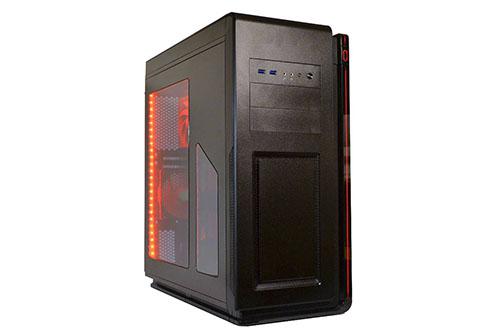
Read full article @ ThinkComputers.org
QNAP TS-431
On hand is the new QNAP TS-431 budget NAS offering home users 4-bay storage at an affordable price. Although this is a budget orientated NAS the TS-431 still has plenty to offer users in the way of features and performance...Read full article @ Legion Hardware
Back in July 2014 we got our first look at the QNAP TS-x51 series when we checked out the TS-451, the 4-bay model. Powered using an Intel Celeron J1800 "Bay Trail-D" (22 nm) SoC, this NAS offered Full HD transcode support making it the ultimate home theater solution. The TS-451 impressed us immensely with its strong performance and surprisingly affordable $450 price tag.
