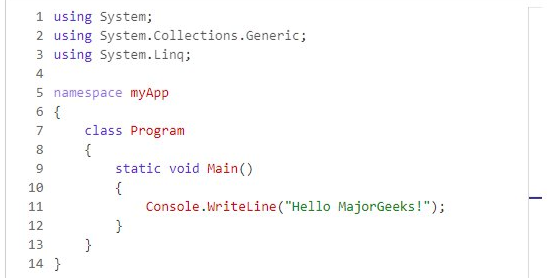Download Microsoft .NET Core
Microsoft .NET Core is a cross-platform development platform for building apps with .Net.
To start building .NET apps you just need to download and install the .NET SDK (Software Development Kit) for Windows.
To create your first app, open a new command prompt and run the following commands:
dotnet new console -o myApp
cd myApp
The dotnet command will create a new application of type console for you. The -o parameter will create a directory named myApp where your app will be stored and populates it with the required files. The cd myApp command puts you into the newly created app directory.
The main file in the myApp folder is Program.cs. By default, it already contains the necessary code to write "Hello World!" to the Console.
To run your first app:
In your command prompt, run the following command:
dotnet run
For more visit the author link above for in-browser tutorials and videos.
Download Microsoft .NET Core - MajorGeeks
A new version of Microsoft .NET Core is available.