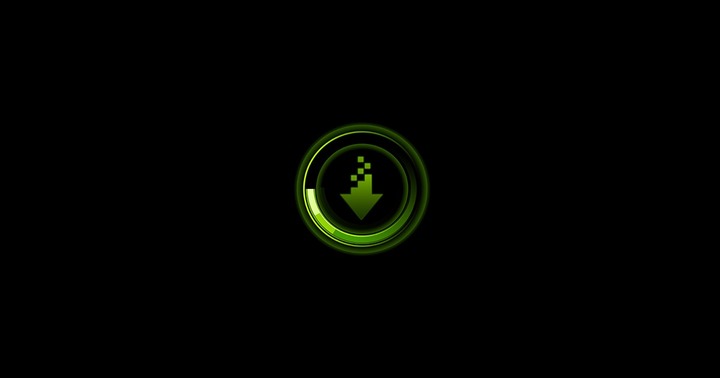NVIDIA has released a broadcast hotfix for Windows 11 24H2 to address issues with the NVIDIA Broadcast virtual camera in the Windows Insider build.
NVIDIA Broadcast Hotfix for Windows Insider build Win11 24H2
If you have opted into the Windows Insider program and have updated to version Win11 24H2, you may experience issues with the NVIDIA Broadcast virtual camera.
To resolve this issue, download our latest hotfix and follow these instructionsDownload:Offline installer for NVIDIA GeForce RTX 40 series (Ada) - Click here
Offline installer for NVIDIA GeForce RTX 30 series (Ampere) - Click here
Offline installer for NVIDIA GeForce RTX 20 series (Turing) - Click hereInstructions:
- Install NVIDIA Broadcast v1.4.0.38
- Verify in your video conferencing or livestreaming apps that you are pointing to "Camera (NVIDIA Broadcast)"
NOTE: After installing Windows 11 24H2, you will see two versions of the NVIDIA Broadcast virtual camera. It is important to select "Camera (NVIDIA Broadcast)" and NOT the "Camera (NVIDIA Broadcast) (Windows Virtual Camera)".