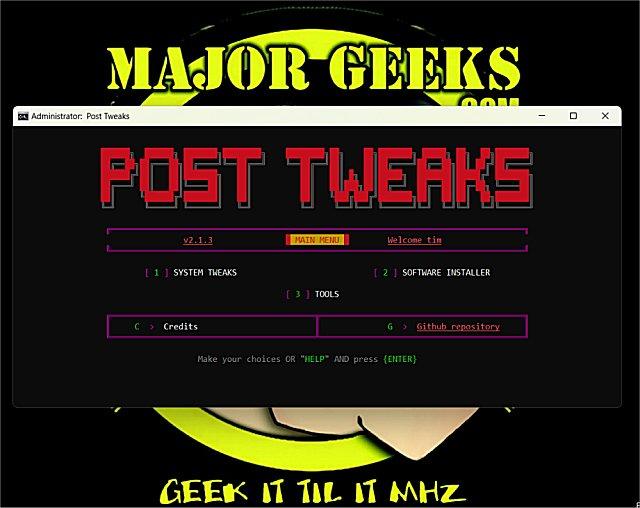Download Post Tweaks
Bloatware Removal Utility is executed with a batch file. Extract all the files to a folder, right-click on PostTweaks.bat and click Run as Administrator. Because Windows will often block access to batch files, you might need to unblock it. You should see a command prompt window appear briefly; then, the GUI should appear.
You might first notice that Post Tweaks could use some work in the font color area. A Command Prompt window with a black background and red, reddish, white, gray, and yellow is too much for me. But, if it works well, it's worth it.
Pressing 1, then Enter, will get you started. You are then given the option to back up your registry, which you should do now.
The script will run while giving you options to customize as you go. We did run into the Msvcr100.Dll Is Missing or Not Found error notifying us, a little too late, that you need to have the Microsoft Visual C++ Redistributable Package. Luckily, most people do.
The first selection includes the ability to disable security features including UAC, Defender, SmartScreen, Firewall, and more. Most people can click OK on this option and move forward to the other tweaks. The next window offers the option to enable Fullscreen Exclusive and disable the GameBar. Next, you can disable Fullscreen Optimizations. The next step allows you to disable services. Moving on, you can remove all non-essential Microsoft Store apps.
The script continues offering some optional tweaks that you should consider. If unsure, click no.
Post Tweaks, while a little time-consuming, is a great fit for anyone who wants to tweak their computer, especially when installing Windows for the first time or after resetting your PC. While many tweaking apps require choosing from hundreds of options, Post Tweaks takes you through the process step-by-step.
After a reboot, we could not use our keyboard to sign in to Windows, so that's a huge problem. No tweaks should mess with your Windows login unless they know what they're doing. We strongly recommend a backup of Windows before proceeding or testing on a Virtual Machine. We have submitted this as an issue on GitHub.
Post Tweaks 2.2.1 has been released. Post Tweaks is a free app for advanced users to improve Windows responsiveness, performance, and privacy.