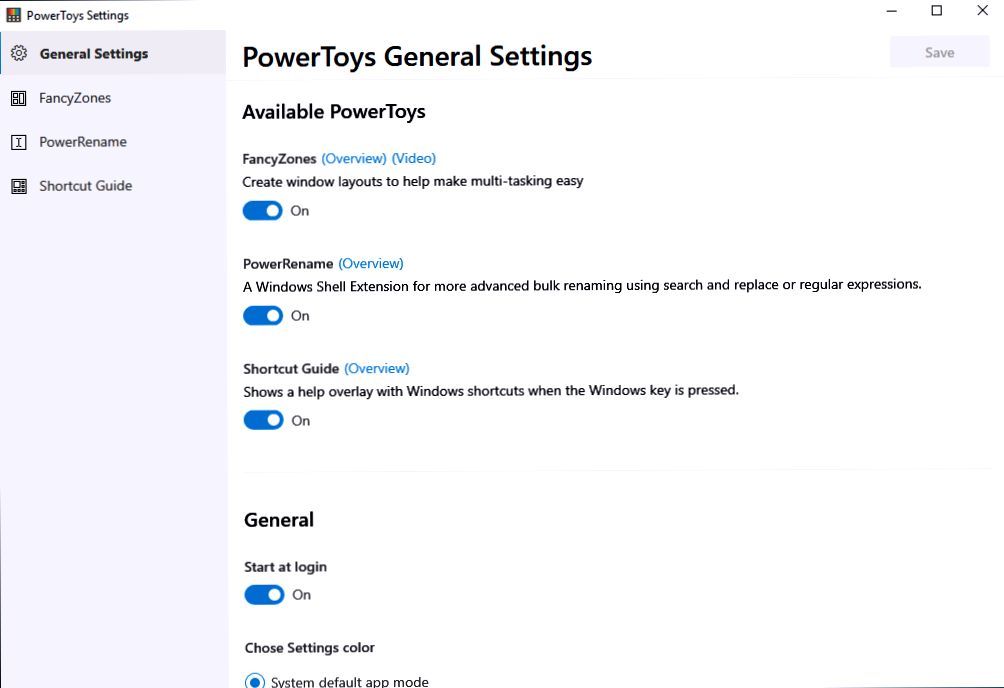Microsoft has released a new version of PowerToys for Windows 10.
PowerToys v0.17
PowerToys is a set of utilities for power users to tune and streamline their Windows experience for greater productivity. Inspired by the Windows 95 era PowerToys project, this reboot provides power users with ways to squeeze more efficiency out of the Windows 10 shell and customize it for individual workflows.
Our goals for 0.17 release cycle was updatability and stability.
Auto-updating: We just added in the code for doing updating, so the first chance to experience this will be when 0.18 is release. We’re also seeing how aggressive everyone wants with this so right now, you’ll have to click “Install” for it to kick off the installer. This is something we’d love feedback on.
Another thing we did was utilized telemetry from PowerToys to prioritize virtual desktop FancyZone work. We knew there was a subset of bugs caused by an underlying issue and seeing how many users it affected helped us reprioritize to do the work sooner.
We’d like to also directly say thank you to the community for helping out. This release has multiple fixes contributed by you.
For the entire commit history, please look at the 0.17 release. Below are just a few of the bullet items from this release.
Here are a few larger items done in 0.17:
- PowerToys can now update itself #1686
- FancyZone can now snap to two zones (still experimental since it doesn't support restoring the app to two zones)
- Per machine installation fixed, non-admin user will be able again to use PowerToys after the regression in 0.16.
- Fixed most of the FancyZones Virtual Desktop bugs.
- Fixed several FZ bugs including proper handling of taskbar position.
- PowerToys icon in the Start menu will always show
Download