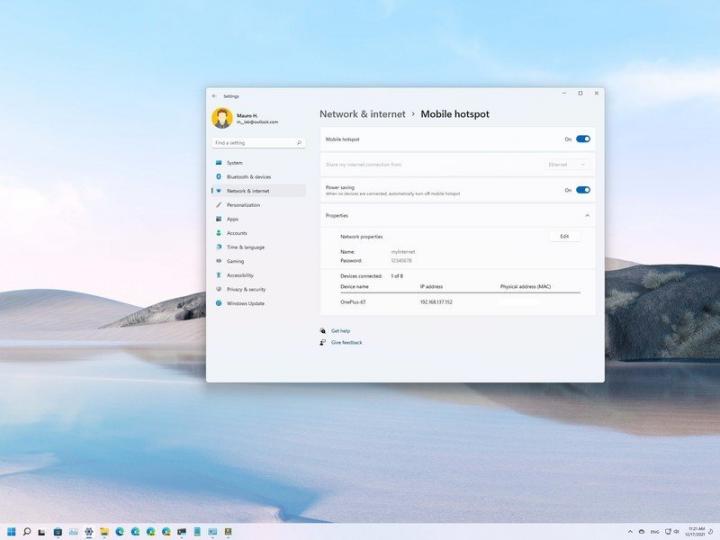This is how to turn a Windows 11 PC into a mobile hotspot
If you need to share the internet with other devices or people, you can use a mobile hotspot on Windows 11, and here's how. On Windows 11, you can share your internet connection with other computers, and even phones, using the mobile hotspot feature without additional software or completed steps. The ability to create a wireless hotspot can be useful in many scenarios. For example, if you are in a place with only wired connectivity and want to connect your tablet or phone to the internet. Or you are in a location where you are the only one with a cellular plan, and you want to share the internet with other people.
Windows Central published a guide to show you the steps to quickly share an internet connection with the mobile hotspot feature on Windows 11.