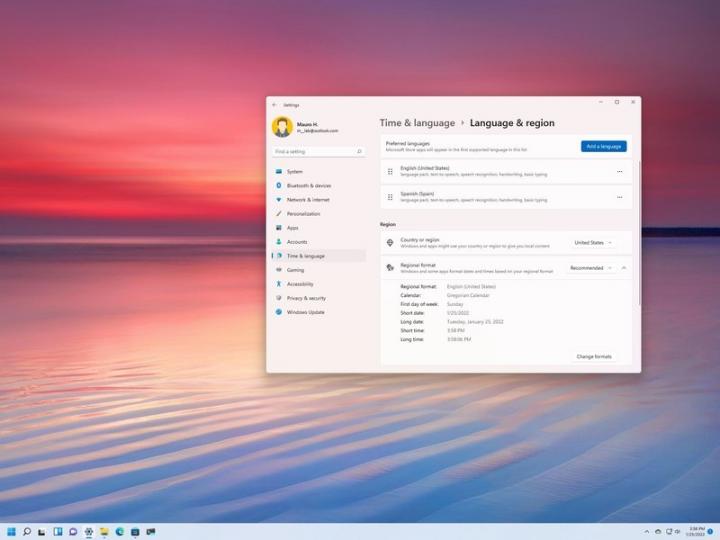Using the wrong region on Windows 11? Here's the fix.
You can change the country and format settings on Windows 11 at any time to match your location, and in this guide, we'll show you how. On Windows 11, the region settings make it easy to ensure that the system and apps can show content based on your location. For example, the Microsoft Store uses the region information to display the apps, games, and videos available in your territory. In addition, you can also adjust regional format settings to show date, time, numbers, or currency in a different format, across the desktop and apps. Whether you made a mistake during the initial setup, want to try an app or feature only available in another region, or need to show the date, time, numbers, or currency in a different format, Windows 11 provides an easy way to change region settings with the Settings app.
Windows Central published a guide showing you the steps to configure region settings, including setting the appropriate location and adjusting the format for the time, date, numbers, currency, and more on Windows 11.