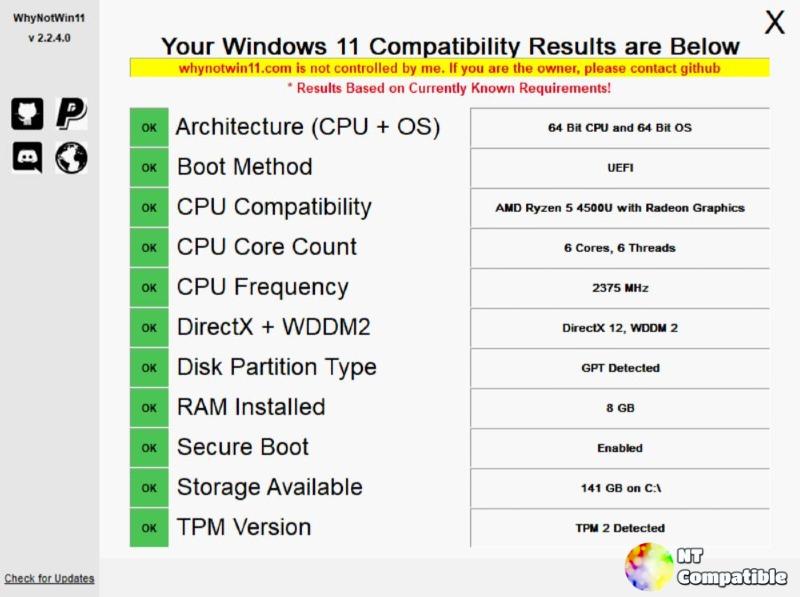Robert C. Maehl has released a new version of WhyNotWin11, a tool to check Windows 11 compatibility.
WhyNotWin11 2.3.0.4
2.3.0.2+ and 2.3.1 are to be considered Security Patches. If you are on an older build, please update.
Advisory Coming 7/9, Not Currently Exploited
2.3.0.4 comes with the following changes:
- Updated Social Icon Layout
- Fixed Social Icon Backgrounds
- Added Translation Improvements
- Fixed Not Warning Incompatible OSes
- Added Minor Performance Improvements
- Includes Updated Intel CPU Compatibility List (See Below for Manual Backporting)
- Added Progress Bar for WMIC Progress for Slower Systems
- Fixes Language and CPU Files if Running Uncompiled Source
- Fixes issue with TPM 1.2 Not Reporting as Detected but Incompatible for Non-Admins
Manually Updating Older 2.3.x Builds Processor Compatibility**
- Download SupportedProcessors.txt
- Place File in %localappdata%\WhyNotWin11
- Override Existing Files when Prompted
System Requirements
Download WhyNotWin11 2.3.0.4
Minimum Requirements Recommended OS Windows 8.1 Latest Windows 10 Build CPU 32-bit Single Core 64-bit Dual Core or Higher RAM (Memory) 40MB Free 100MB Free Disk (Storage) 5MB Free 100MB Free