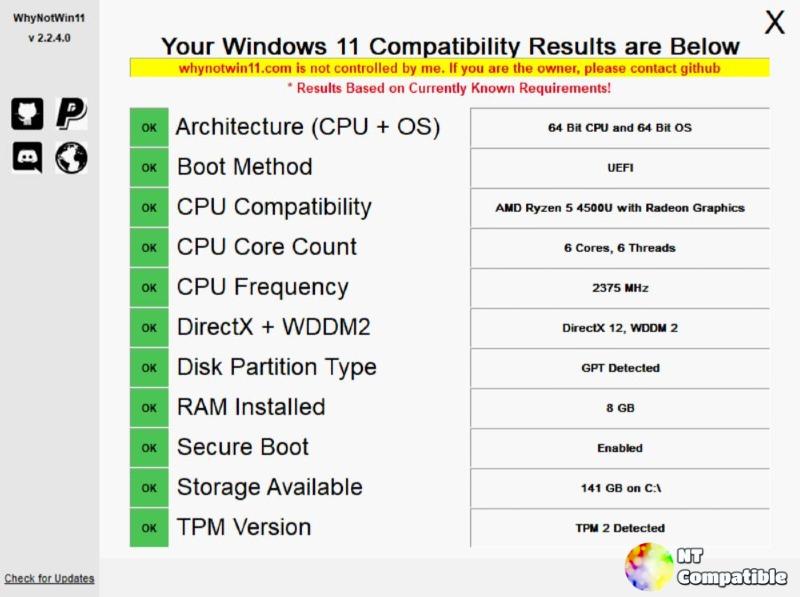Robert C. Maehl has released a new version of WhyNotWin11, a tool to check Windows 11 compatibility. The new version comes with various improvements and bugfixes.
WhyNotWin11 2.3.1.0
2.3.0.2+ and 2.3.1 are to be considered Security Patches. If you are on an older build, please update.
2.3.1.0 comes with the following changes:
- Improved GPT check
- Improved Icon Quality
- Minor Text Improvements
- Minor Code Improvements
- Updated "OK" to Checkmark
- Added Basic Theming Support
- Fixes Pentium Gold CPU Detection
- Fixed Crash when no Boot Devices Found
- Fixes Odd Issues with 8.1 Color Detection
- Added Basic Descriptions and Fixes for Items
- Fixes Alert for those running Windows 11 or Linux
- Improved Uncompiled File Structure for Easier Understanding
- Fixes Misspelling from Microsoft's OWN Supported Intel Processor List
System Requirements
Download WhyNotWin11 2.3.1.0
Minimum Requirements Recommended OS Windows 8.1 Latest Windows 10 Build CPU 32-bit Single Core 64-bit Dual Core or Higher RAM (Memory) 40MB Free 100MB Free Disk (Storage) 5MB Free 100MB Free