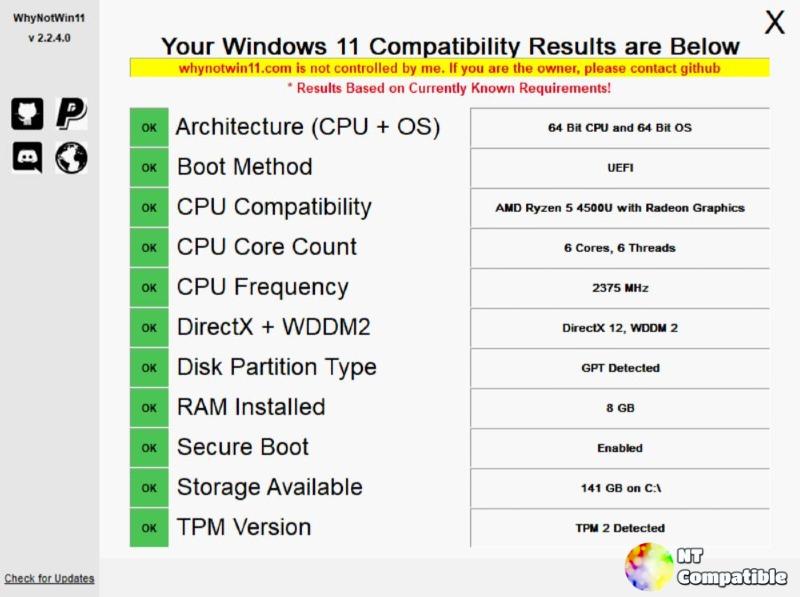Robert C. Maehl has released a new version of WhyNotWin11, a tool to check Windows 11 compatibility.
WhyNotWin11 2.4.3.1
2.4.3.1 comes with the following changes:
- Fixes Crash if Languages or Themes do not exist
And the below fixes from 2.4.3.0
- Code Cleanup
- Added Basic Settings Menu
- Improved Disk Detection and Info (Credit @htcfreek)
- Improved DirectX Check Performance
- Added Guides for Common Questions
- Fixed Storage Space Check for GiB vs GB
- Fixed DPI Scaling Code on Some Devices
- Fixed Ryzen 5 1600 AF detection and reporting
- Added reporting of TPM Device Driver Error State
- Added Latest Intel and AMD Supported CPUs to CPU Lists
- Fixed Regression where TPM 1.2 was marked as Compatible
- Added GPO Registry Values to Control the Appearance of WhyNotWin11 (more coming soon)
System Requirements
Download WhyNotWin11 2.4.3.1
Minimum Requirements Recommended OS Windows 8.1 Latest Windows 10 Build CPU 32-bit Single Core 64-bit Dual Core or Higher RAM (Memory) 40MB Free 100MB Free Disk (Storage) 5MB Free 100MB Free