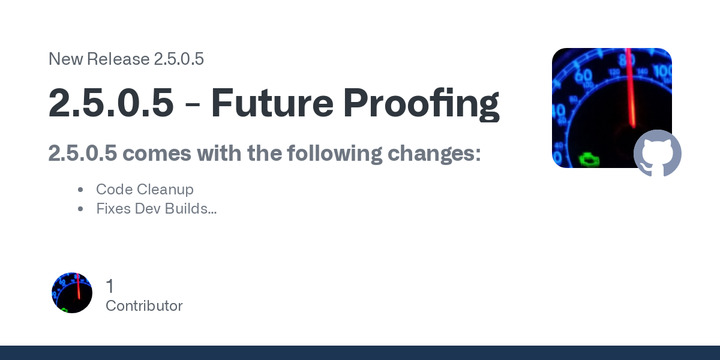Robert C. Maehl has released a new version of WhyNotWin11, a tool to check Windows 11 compatibility.
WhyNotWin11 2.5.0.5 - Future Proofing
2.5.0.5 comes with the following changes:
- Code Cleanup
- Fixes Dev Builds
- Fixes App Sidebar Icon
- Minor Translation updates
- Fixes DPI scaling for Windows 11
- Adds fixes from 2.5.0.4 that failed to commit
- Fixes CPU Check rarely having wrong status icon
- Changes LTT Sidebar Link to a General Github Profile Link
- Adds BIOS Version to Motherboard info in footer for Support Technicians
- Adds Support for 23H2 and Newer Update Compatibility Status "TargetVersionUpgradeExperienceIndicators"
Command Line Switches
Below are the available command line switches and their details:
Switch Parameters Description Added /e
/export
/format* filetype
* filepathExports requirement check results to a file of a certain format:
* CSV: Comma Separated Values, will append without headers to an existing file if one exists.
* TXT: Plain Text File, will always overwrite existing files2.4.0 /f
/force- Ignores any OS Environment Incompatibilities, useful for WinPE and other Environments 2.4.2 /h
/help
/?- Displays a help dialog, then exits. Can NOT be used with any other switch 2.4.0 /s
/silent- Does not display the GUI but still runs checks and returns an Exit Code. Exit Code can be obtained using:
(Start-Process WhyNotWin11.exe -PassThru -Wait).ExitCode2.4.0 /u
/update* buildtype (optional) Downloads the latest of a specified build:
* Release: Default if no buildtype is specified
* Dev: Latest version automatically compiled based on github commits.2.4.1 System Requirements
Minimum Requirements Recommended OS Windows 8.1 Latest Windows 10 Build CPU 32-bit Single Core 64-bit Dual Core or Higher RAM (Memory) 40MB Free 100MB Free Disk (Storage) 5MB Free 100MB Free Limitations DirectX 12 Check Inaccurate None