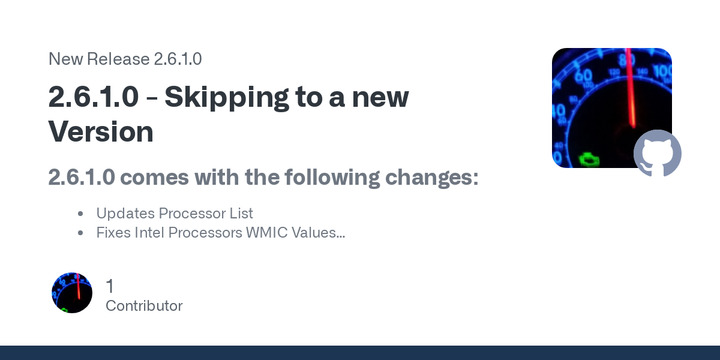Robert C. Maehl has released a new version of WhyNotWin11, a program for testing Windows 11 compatibility. The new update updates the processor list, corrects Intel processor WMIC values, improves graphics layout, adds an exception for RDP display adapters, decreases FileWrite calls, adds skip check functionality, and improves Windows 11 feature update compatibility.
WhyNotWin11 Release 2.6.1.0 - Skipping to a new Version
2.6.1.0 comes with the following changes:
- Updates Processor List
- Fixes Intel Processors WMIC Values
- Minor Graphical Layout Improvements
- Added Exception for "RDP Display Adapters"
- Reduces FileWrite calls when Outputting Results
- Adds Ability to Skip Specific Checks using
/skipor/sc- Improve Feature Update Compatibility Results on Windows 11
Command Line Switches
Below are the available command line switches and their details:
Switch Parameters Description Added /e
/export
/format* filetype
* filepathExports requirement check results to a file of a certain format:
* CSV: Comma Separated Values, will append without headers to an existing file if one exists.
* TXT: Plain Text File, will always overwrite existing files2.4.0 /f
/force- Ignores any OS Environment Incompatibilities, useful for WinPE and other Environments 2.4.1 /fu
/fuonly- Checks TargetVersionUpgradeExperienceIndicatorsRegistry Entries for Feature Update Compatibility instead of Windows 11 Compatibility2.6.1 /h
/help
/?- Displays a help dialog, then exits. Can NOT be used with any other switch 2.4.0 /s
/silent- Does not display the GUI but still runs checks and returns an Exit Code. Exit Code can be obtained using: (Start-Process WhyNotWin11.exe -PassThru -Wait).ExitCode2.4.0 /sc
/skip* checkname Skips specific checks based on Comma Separated Check Names:
* Arch: Skips Architecture Check
* Boot: Skips Boot Method Check
* Config: Skips Configuration Related Checks (Boot+Disk+Secureboot)
* CPU: Skips All CPU Checks (CPUCompat+CPUCores+CPUFreq)
* CPUCompat: Skips CPU Compatibility Check
* CPUCores: Skips CPU Core Count Check
* CPUFreq: Skips CPU Frequency Check
* DirectX: Skips DirectX and WDDM2 Check
* Disk: Skips Disk Partition Type Check
* Hardware: Skips Hardware Checks (Arch+CPU+DirectX+RAM)
* RAM: Skips RAM Installed Check
* SecureBoot: Skips Secure Boot Check
* Storage: Skips Storage Check
* TPM: Skips TPM Check
Skipped Checks will Return True in File Outputs2.6.1 /u
/update* buildtype (optional) Downloads the latest of a specified build:
* Release: Default if no buildtype is specified
* Dev: Latest version automatically compiled based on github commits.2.4.2 System Requirements
Minimum Requirements Recommended OS Windows 8.1 Latest Windows 10 Build CPU 32-bit Single Core 64-bit Dual Core or Higher RAM (Memory) 40MB Free 100MB Free Disk (Storage) 5MB Free 100MB Free Limitations DirectX 12 Check Inaccurate None Release 2.6.1.0 - Skipping to a new Version · rcmaehl/WhyNotWin11