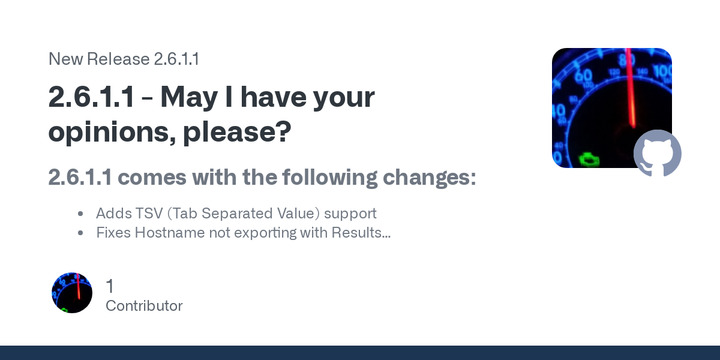WhyNotWin11 2.6.1.1
2.6.1.1 comes with the following changes:
- Adds TSV (Tab Separated Value) support
- Fixes Hostname not exporting with Results
- Fixes Check Skipping not being accounted for in Exit Code Value
- Adds ability to export additional system info using
/extrasor/ex- Changed Exported Result files to use Hostname if no filename is specified, or if the filename is a directory
Not seeing some Extra Data that you want? Create an issue!
I need your opinion!
Additionally, I have been reached out by a Key Marketplace I have previously bought from in the past for a potential discount affiliate code/sponsorship thing. I don't want to feel like a sellout but it could be a nice kickback if you all think I should go through with it. If you have a moment, please leave your opinion!
Command Line Switches
Below are the available command line switches and their details:
Switch Parameters Description Added /e
/export
/format* filetype
* filename (optional)Exports requirement check results to a file of a certain format. As of 2.6.1.1, If no filename is specified, or if the filename is a directory, the Computer Hostname will be used. Behavior varies by FileType:
* CSV: Comma Separated Values, will append without headers to an existing file if one exists.
* TSV: Tab Separated Values, will append without headers to an existing file if one exists.
* TXT: Plain Text File, will always overwrite existing files with the same name2.4.0 /ex
/extras* extraname Requires /export. Exports additional data to the file specified based on Comma Separated Value Names:
* BUILD: OS Build Number (e.g. 19045)
* KEYBOARD: Keyboard Language
* LANGUAGE: OS Language
* MUI: MUI Language
* OS: Operating System (e.g. Win_10)
* USER: Username executing WhyNotWin11
Extra Data is appended at the end of the File (TXT) or Line (CSV & TSV)2.6.1.1 /f
/force- Ignores any OS Environment Incompatibilities, useful for WinPE and other Environments 2.4.1 /fu
/fuonly- Checks TargetVersionUpgradeExperienceIndicatorsRegistry Entries for Feature Update Compatibility instead of Windows 11 Compatibility2.6.1 /h
/help
/?- Displays a help dialog, then exits. Can NOT be used with any other switch 2.4.0 /s
/silent- Does not display the GUI but still runs checks and returns an Exit Code. Exit Code can be obtained using: (Start-Process WhyNotWin11.exe -PassThru -Wait).ExitCode2.4.0 /sc
/skip* checkname Skips specific checks based on Comma Separated Check Names:
* Arch: Skips Architecture Check
* Boot: Skips Boot Method Check
* Config: Skips Configuration Related Checks (Boot+Disk+Secureboot)
* CPU: Skips All CPU Checks (CPUCompat+CPUCores+CPUFreq)
* CPUCompat: Skips CPU Compatibility Check
* CPUCores: Skips CPU Core Count Check
* CPUFreq: Skips CPU Frequency Check
* DirectX: Skips DirectX and WDDM2 Check
* Disk: Skips Disk Partition Type Check
* Hardware: Skips Hardware Checks (Arch+CPU+DirectX+RAM)
* RAM: Skips RAM Installed Check
* SecureBoot: Skips Secure Boot Check
* Storage: Skips Storage Check
* TPM: Skips TPM Check
Skipped Checks will Return True in File Outputs2.6.1 /u
/update* buildtype (optional) Downloads the latest of a specified build:
* Release: Default if no buildtype is specified
* Dev: Latest version automatically compiled based on github commits.2.4.2 System Requirements
Minimum Requirements Recommended OS Windows 8.1 Latest Windows 10 Build CPU 32-bit Single Core 64-bit Dual Core or Higher RAM (Memory) 40MB Free 100MB Free Disk (Storage) 5MB Free 100MB Free Limitations DirectX 12 Check Inaccurate None Release 2.6.1.1 - May I have your opinions, please? · rcmaehl/WhyNotWin11
Robert C. Maehl has released a new version of WhyNotWin11, a program for testing Windows 11 compatibility. WhyNotWin11 2.6.1.1 adds TSV support, resolves hostname issues, and supports exporting more system information via /extras or /ex, with exported result files now containing the hostname.