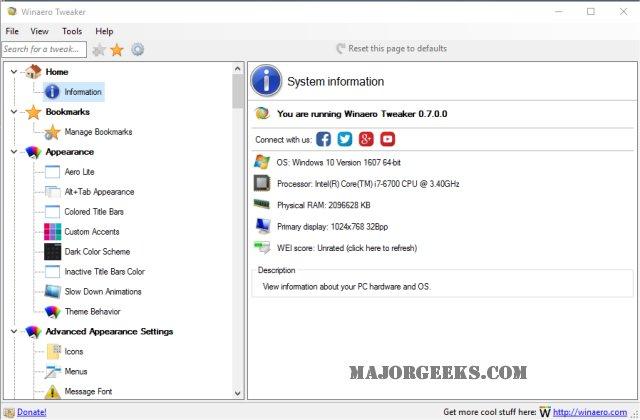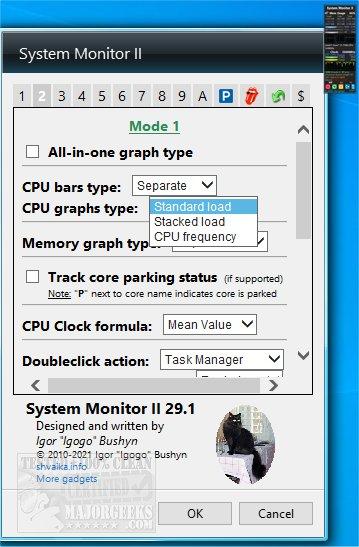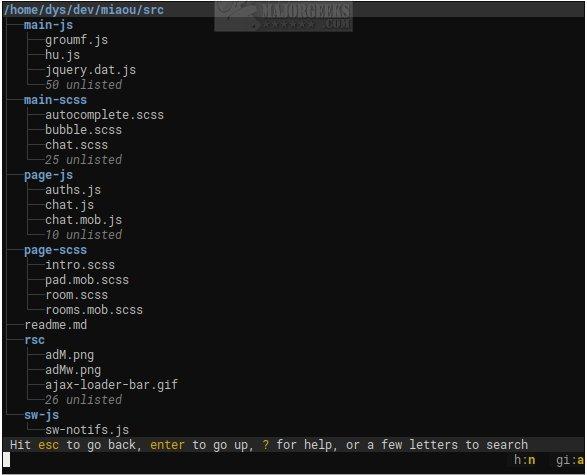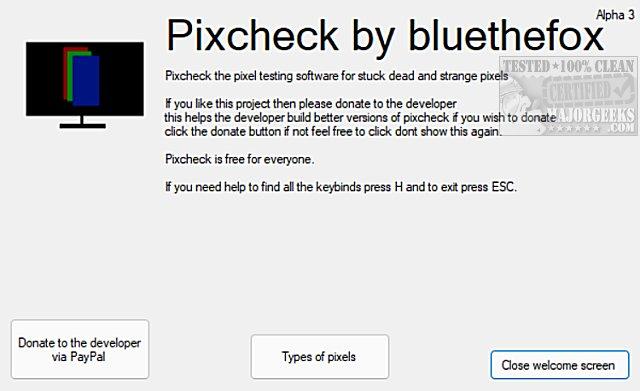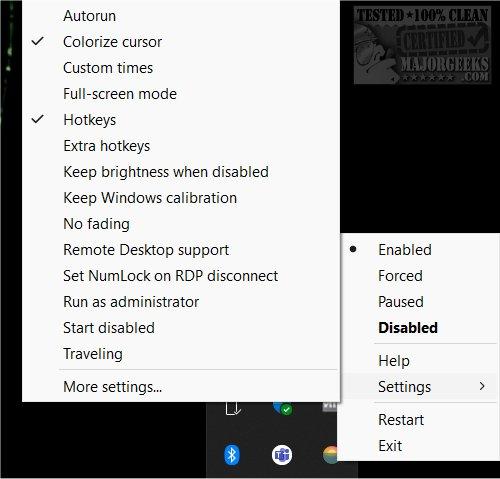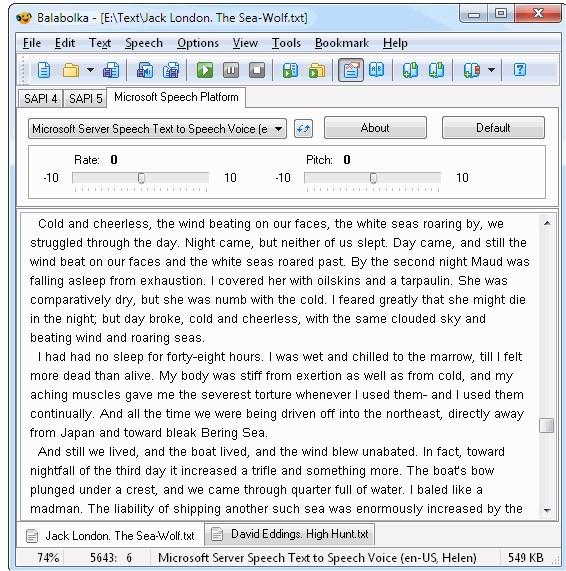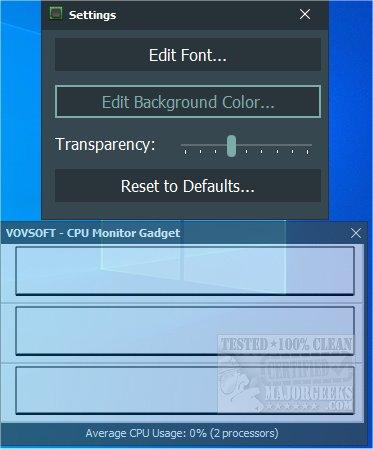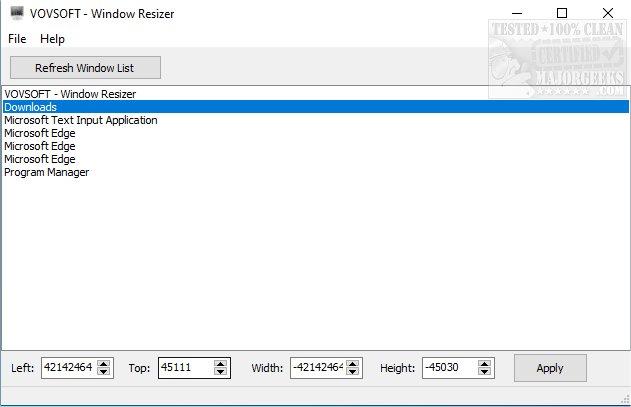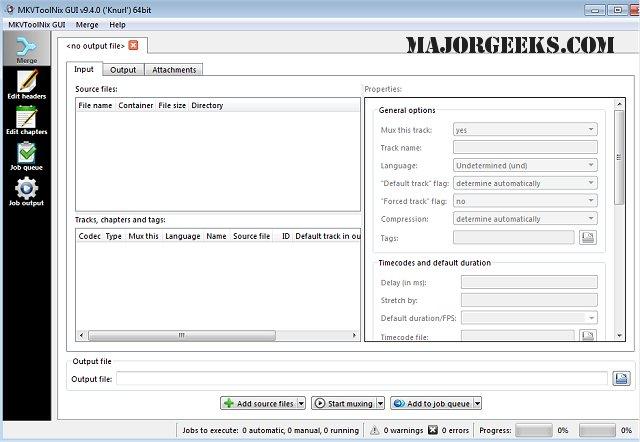A new version of Winaero Tweaker is available, as well System Monitor II 29.5, Broot 1.6.2, Pixcheck Alpha 3, Turn Off Monitor Utility, Redshift 1.12, Redshift Tray 2.1.0, Balabolka 2.15.0.794, VOVSOFT CPU Monitor Gadget 1.5, VOVSOFT Window Resizer 1.0, and MKVToolnix 64-Bit 60.0.0.
Winaero Tweaker 1.30
Winaero Tweaker is an all-in-one tweaker, system information, and privacy tool for Windows 7-11. Once started you are presented with a dual-pane view starting with some system information including your operating system, processor, RAM, display, and your Windows Experience Index if used.
Download Winaero Tweaker - MajorGeeks
System Monitor II 29.5
System Monitor II provides you with a desktop display showing an overview of your system, and more. This is a more simple and lightweight version of similar system info apps out there while remaining a powerful option to keep you informed about key points of interest for your system. It displays the amount of memory used. It shows the total, used and free for each of the memory types; RAM, page file, all (RAM + page file).
Download System Monitor II - MajorGeeks
Broot 1.6.2
Broot is an Open Source way to view and navigate any size directory trees through the command-line. It will permit you to search for files, attach custom shortcuts as well as manipulate them all without jeopardizing the hierarchy within the given folder. Broot does require a br shell function to be launched and used.
Download Broot - MajorGeeks
Pixcheck Alpha 3
Pixcheck is an Open Source, portable app to check your monitor for dead pixels. A white box appears over a black background to move around the screen to look for dead pixels.
Download Pixcheck - MajorGeeks
Turn Off Monitor Utility
Turn Off Monitor Utility is a portable executable to turn off your monitor only. Turn Off Monitor Utility is a handy app for someone who walks away from their computer and wants to shut off the monitor and not put the computer to sleep for privacy.
Download Turn Off Monitor Utility - MajorGeeks
Redshift 1.12
Redshift is a command-line app that adjusts the color temperature of your screen according to your surroundings to assist in eye fatigue.
Download Redshift - MajorGeeks
Redshift Tray 2.1.0
Redshift Tray lets you run Redshift with a graphical user interface (GUI) from the system tray. Because Redshift can be complicated to use, Redshift Tray makes it easy for any skill level to use Redshift. We're not sure we'd choose this over F.lux or Windows Night Light, but the app is free and portable, so you have nothing to lose.
Download Redshift Tray - MajorGeeks
Balabolka 2.15.0.794
Balabolka is a mildly customizable text to speech application capable of utilizing all the installed computer voices on your PC. It can easily save any on-screen text as a WAV, MP3, OGG or WMA files. Also, it can successfully gather up all your clipboard content, view the text from DOC, RTF, PDF, FB2, and HTML files, and more.
Download Balabolka - MajorGeeks
VOVSOFT CPU Monitor Gadget 1.5
VOVSOFT CPU Monitor Gadget is capable of monitoring CPU performance from your desktop. It will display your current CPU usage in a real-time graph and comes integrated with a processor detection toolkit that provides the CPU information. You can view the utilization of every CPU core while you are working.
Download VOVSOFT CPU Monitor Gadget - MajorGeeks
VOVSOFT Window Resizer 1.0
VOVSOFT Window Resizer permits the resizing of any window to an exact size. Vovsoft Window Resizer will also be handy when compiling screenshots for documentation, as it allows you to easily maintain the same window size across screen grabs.
Download VOVSOFT Window Resizer - MajorGeeks
MKVToolnix 64-Bit 60.0.0
MKVToolnix is a freeware utility that allows you to create, alter, inspect, etc., video files with the MKV format. You can use MKVToolNix to create, split, edit, mux, demux, merge, extract, or inspect Matroska files.
Download MKVToolnix 64-Bit - MajorGeeks