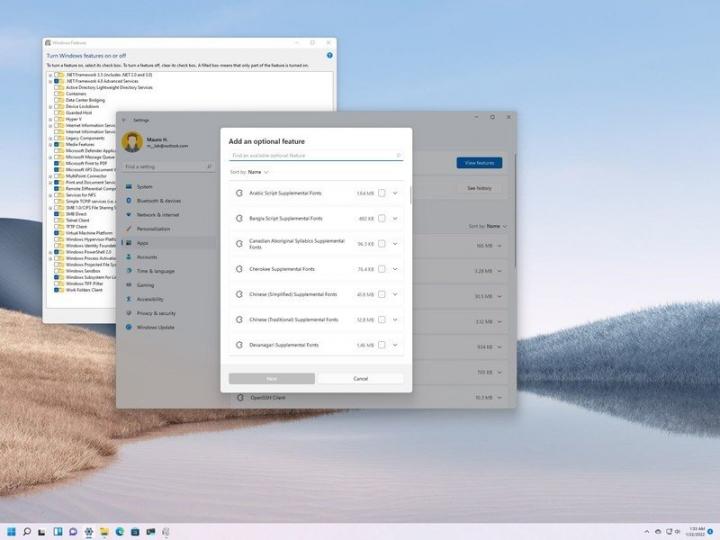Windows 11 has many optional features — here's how to manage them.
Here are the steps to manage optional features on your Windows 11 installation. On Windows 11, you can add or remove many "optional features" to extend your computer's functionalities. For example, you can configure features such as Windows Subsystem for Linux, Windows Sandbox, Microsoft Defender Application Guard, Hyper-V, Windows Hello Face, Windows Developer Mode, Print Management, and many more. Some of these features can be enabled directly from the "Windows Features" page since the components are available on every installation, and others, you can only download through the Settings app since they are not part of the default setup.
Windows 11 has many optional features — here's how to manage them.
Windows Central published a guide showing you the steps to add and remove optional features to extend the functionalities of Windows 11.