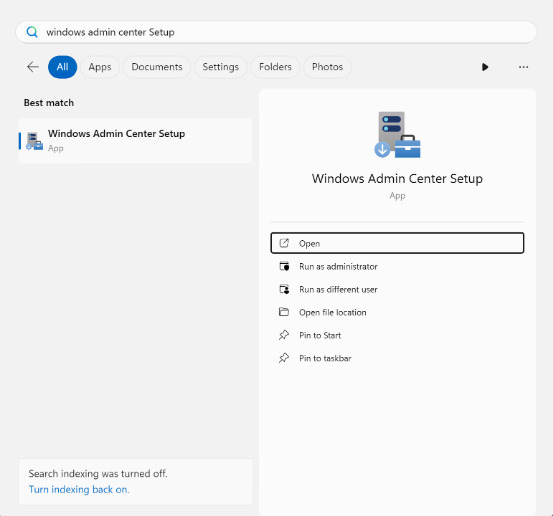Microsoft has released Windows Server Preview Build 26296, which includes the ability to install Server Core and Desktop Experience for Datacenter and Standard editions, as well as the Annual Channel for Container Host and Azure Edition for VM evaluation. The in-OS utility for Windows Admin Center is now accessible, and the branding has been updated for Windows Server 2025. The new build should be automatically distributed to Server Flighting subscribers. Server Desktop users can now access the Feedback Hub application.
Announcing Windows Server Preview Build 26296
Today we are pleased to release a new build of the next Windows Server Long-Term Servicing Channel (LTSC) Preview that contains both the Desktop Experience and Server Core installation options for Datacenter and Standard editions, Annual Channel for Container Host and Azure Edition (for VM evaluation only). Branding has been updated for the upcoming release, Windows Server 2025, in this preview - when reporting issues please refer to Windows Server 2025 preview. If you signed up for Server Flighting, you should receive this new build automatically.
What's New
Windows Admin Center (WAC)
Beginning with build 26252, Windows Server 2025 preview customers can download and install Windows Admin Center right from the Windows Server Desktop using the in-OS app that takes care of downloading and guides you through the installation process.
Windows Server Flighting is here!!If you signed up for Server Flighting, you should receive this new build automatically later today.
For more information, see Welcome to Windows Insider flighting on Windows Server - Microsoft Community Hub
The new Feedback Hub app is now available for Server Desktop users! The app should automatically update with the latest version, but if it does not, simply Check for updates in the app’s settings tab.