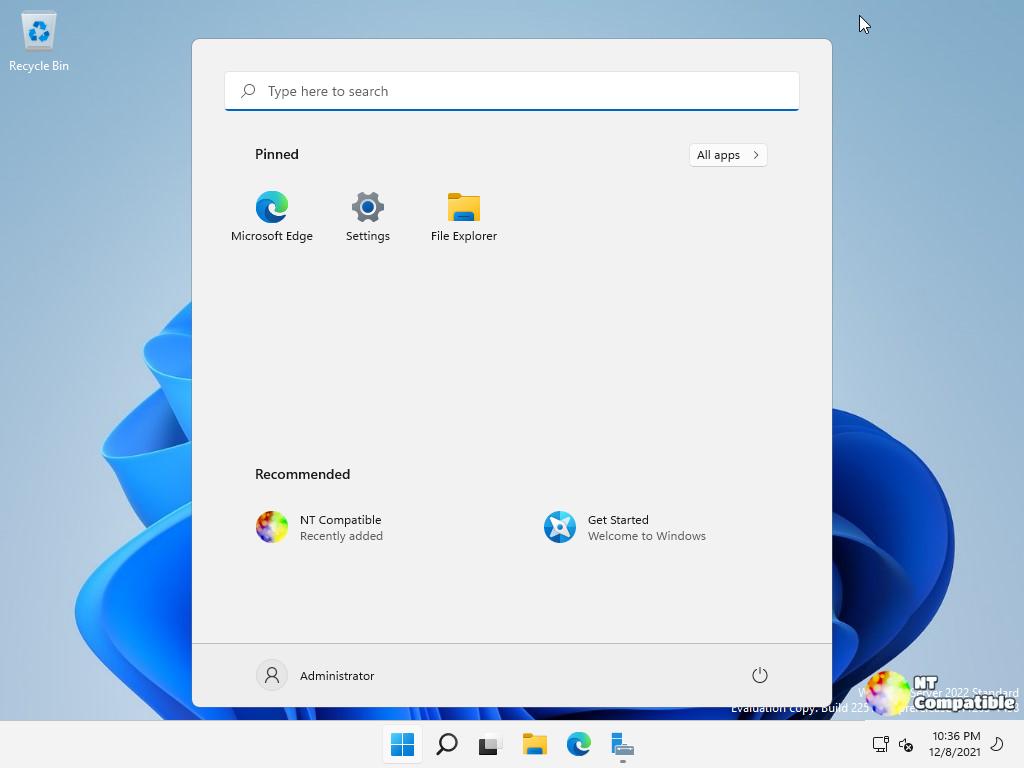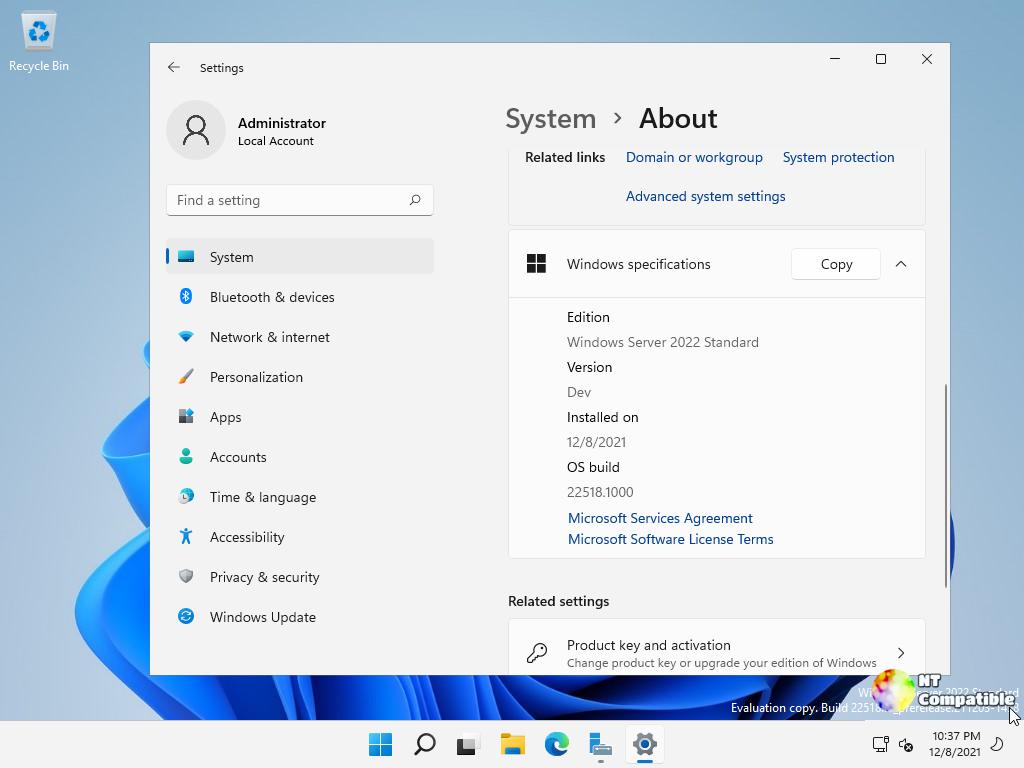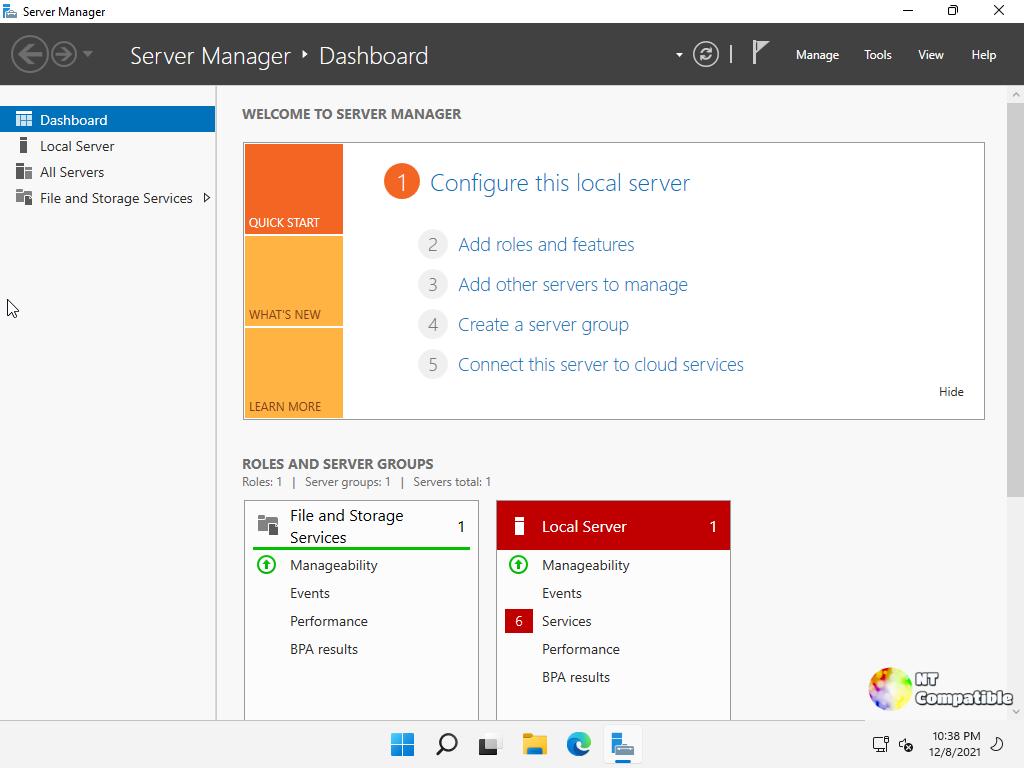Microsoft has announced the release of Windows Server Preview Build 25314.
Announcing Windows Server Preview Build 25314
Today we are pleased to release a new build of the next Windows Server Long-Term Servicing Channel (LTSC) Preview that contains both the Desktop Experience and Server Core installation options for Datacenter and Standard editions. Branding has not yet been updated and remains as Windows Server 2022 in this preview - when reporting issues please refer to "VNext" rather than Windows Server 2022 which is currently in market.
What's New
RESOLVED: While using Windows Recovery Environment (WinRE) or in doing a clean install, users may encounter rendering issues which create difficulty in using these processes. Build-to-build upgrade is unaffected.
RESOLVED: Installing the Languages and Optional Features preview will put the Server in a state where SCONFIG does not reliable start up after login, and Remote Desktop functionality into the Server fails inconsistently. If you depend on either Remote Desktop or SCONFIG, you may wish to avoid installing the Languages and Optional Features preview.
Known Issues
This build has an issue where archiving eventlogs with "wevetutil al" command causes the Windows Event Log service to crash, and the archive operation to fail. The service must be restarted by executing "Start-Service EventLog" from an administrative command line prompt. If you are have Secure Launch/DRTM code path enabled, we do not recommend that you install this build.
Available Downloads
- Windows Server Long-Term Servicing Channel Preview in ISO format in 18 languages, and in VHDX format in English only.
- Microsoft Server Languages and Optional Features Preview
Symbols: available on the public symbol server – see Update on Microsoft’s Symbol Server blog post and Using the Microsoft Symbol Server.
Azure Marketplace: When available, Insiders with Azure subscriptions may also test previews of server products in the Microsoft Server Operating Systems Preview in the Azure Marketplace.
Expiration: This Windows Server Preview will expire September 15, 2023.
How to Download
Registered Insiders may navigate directly to the Windows Server Insider Preview download page. If you have not yet registered as an Insider, see GETTING STARTED WITH SERVER on the Windows Insiders for Business portal.
Announcing Windows Server Preview Build 25314