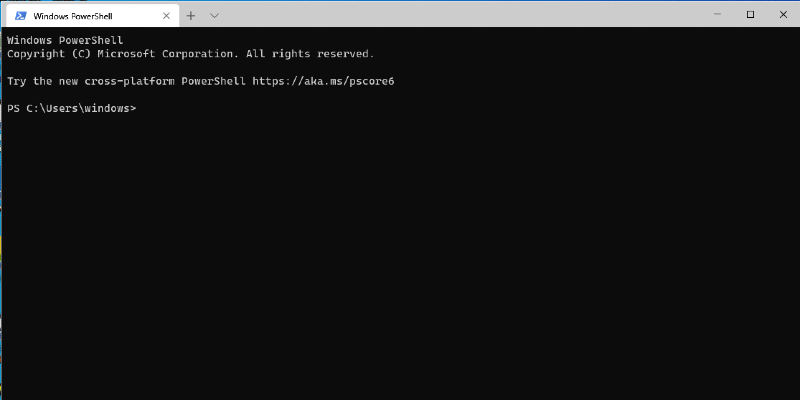Microsoft has released Windows Terminal 1.1.2021.0.
Windows Terminal is a new, modern, feature-rich, productive terminal application for command-line users. It includes many of the features most frequently requested by the Windows command-line community including support for tabs, rich text, globalization, configurability, theming & styling, and more.
This release brings all of the preview changes in Windows Terminal 1.1 to the stable channel.
Please see the following release notes for additional details:
We've also backported the following bug fixes from Windows Terminal Preview v1.2.2022.0:
- Scrolling inside a mouse-enabled application should now be 98% less wild when you use a precision touchpad (#6843)
- Terminal should no longer crash when you read its contents with Narrator's "scan mode" (#6447)
- You may now double-click a tab to rename it (thanks @greg904!) (#6628)
- The buttons in the tab color picker now have tooltips (thanks @garciaolais!) (#6498)
- A hard reset will now fully reset the terminal instead of failing out halfway through (thanks @j4james!) (#6763)
- The shapes and colors of the new tab button have been updated to better match the rest of the OS (thanks @jtippet!) (#6766) (#6812)
- Terminal now ships with high contrast icons (thanks @jtippet!) (#6915)
- We've improved the performance of rendering by reducing unnecessary copies (thanks C++!) (#6839)
- The Solarized color schemes have been updated to fix "bright black" and "normal black" having been swapped (thanks @M-Pixel!) (#6985).
- PowerShell's PSReadline prefers bright black to render command parameters, which rendered (!) them totally unreadable on Solarized Dark.
- This version of Windows Terminal ships with Cascadia Code v2007.15 (#6958)
Download Windows Terminal 1.1.2021.0