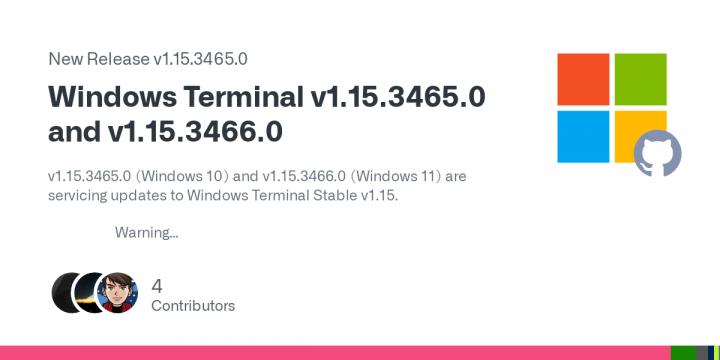Windows Terminal v1.15.3465.0 and v1.15.3466.0
v1.15.3465.0 (Windows 10) and v1.15.3466.0 (Windows 11) are servicing updates to Windows Terminal Stable v1.15.
Preinstallation Kit infoWhy are there so many packages? How do I choose?Warning
As a reminder, Terminal 1.12 was the last version of Windows Terminal that supports Windows 19H1 or 19H2.
Those versions of Windows went out of support in May 2022, so you really may want to consider upgrading.This message will self-destruct before the next release.
It includes the following fixes (backported from 1.16 and https://github.com/microsoft/terminal/tree/main).
Changes
- Vintage transparency now works on Windows 10! Turn off useAcrylic to use it! ( #14481)
- Using the mouse wheel to turn off transparency will now disable the acrylic material effect ( #14193) (thanks @JerBast!)
Bug Fixes
- Bracketed paste, forced titles, and the default cursor shape are no longer randomly initialized ( #14345)
- This fixes an issue where pasted text would occasionally be incorrectly mangled (as opposed to correctly mangled...)
- RIS will no longer utterly tank Terminal's ability to handle C1 control characters ( #13969) (thanks @j4james!)
- Console applications will now be correctly identified as the owners of their associated "pseudo-console" window ( #14196)
- Ctrl+C will now skip any currently-playing DECPS sounds (thanks @dgl for reporting) ( #14214)
- Applications should more reliably receive close signals when you close a tab, and we will no longer unceremoniously terminate their console sessions ( #14282)
- JSON Schema: startingDirectory is now correctly identified as supporting null ( #14408)
Accessibility & Usability
- Text boxes in the settings UI have been made more discoverable by screen readers ( #14178)
- There will no longer no longer not be redundant tooltips in the Settings UI ( #14244)
Reliability
- We've fixed one source of deadlocks in windowing management for console applications (such as hanging when they're exiting...) ( #14463)
- Launching thousands of instances of cmd.exe back to back will no longer take down your console session (MSFT PR !8072712, 86928bb)
- We've worked around a miscompilation in Visual Studio 2022 Update 4 that results in an out-of-bounds read (MSFT PR !8189936, 3c10444)
- wpf: it is no longer possible to call WriteString with a null terminal instance ( #14515)
- wpf: It is now no longer possible to resize the terminal down to 0x0 ( #14467)
Code Hygiene
Dependency Updates
brought to you by @AtariDreams
- IntervalTree.h ( #14148)
- jsoncpp 1.9.3 => 1.9.5 ( #14122)
- libpopcnt => 2.5 ( #14140)
- XAML => 2.7.3 ( #14123)
Release Windows Terminal v1.15.3465.0 and v1.15.3466.0 · microsoft/terminal
Microsoft has released Windows Terminal v1.15.3465.0 and v1.15.3466.0.