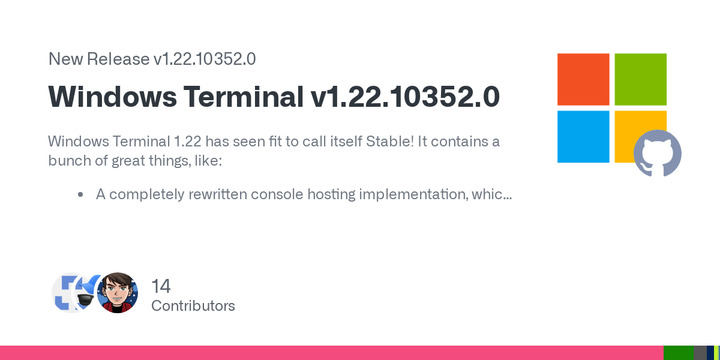Windows Terminal 1.22 has reached a stable release and features numerous enhancements, such as a revamped console hosting implementation, support for grapheme clusters, an updated user interface for pop-ups in CMD and Python, snippets, and the addition of regular expression search capabilities. The release notes encompass previews for various versions of Windows Terminal, along with backported modifications from the 1.22 Preview.
The features include Cascadia Code 2407.24, an updated color scheme, a newly designed Compatibility page, and a Terminal Emulation page. The updates consist of eliminating command duplication in history, ceasing updates to the Terminal during active use on Windows 11 24H2, ensuring proper escape of single quotes in POSIX-style path translation modes, and preventing applications from writing to the Windows Clipboard.
Windows Terminal v1.22.10352.0
Windows Terminal 1.22 has seen fit to call itself Stable! It contains a bunch of great things, like:
- A completely rewritten console hosting implementation, which now supports Sixels (thanks to @j4james and @lhecker), performs better, and is all-around an improvement. It may cause some compatibility issues, but it is also the future we're staking ConPTY on, so please file bugs if you encounter any issues!
- Grapheme Clusters! Emoji with zero-width joiners, combining characters, Unicode flag sequences, and more. You can query for grapheme cluster support using
DECRPM2027, which is also supported by other popular terminal emulators.
- You can always go back to the original "Windows Console" text measurement mode, where zero-width characters were actually 1-width, and you can also switch to a mode compatible with
wcswidth.- A whole new UI for pop-ups in CMD and Python (and other "cooked read" applications), which renders under the cursor and uses VT instead of console APIs
- Snippets! Quickly save commands and play them back through a new snippets pane.
- Regular expression search!
Please see the following release notes for additional details:
- Windows Terminal Preview v1.22.3232.0
- Windows Terminal Preview v1.22.2912.0
- Windows Terminal Preview v1.22.2702.0
- Windows Terminal Preview v1.22.2362.0
Note
This version began rolling out to the Dev, Canary and Beta Windows Insider channels when this GitHub Release was created. Other channels will be released
as our reliability numbers indicate that we haven't broken anything. If you want to update to this release directly, download it below!Why are there so many files? How do I choose?
Please visit our page documenting the different Windows Terminal Distributions!
We've also backported the following changes from 1.22 Preview.
Features
- This version of Windows Terminal comes with Cascadia Code 2407.24; this version fixes a hinting issue in Arabic glyphs ( #18499)
- We're piloting a new color scheme, "Ottosson", which offers well-distributed and consistent hue and chroma based on the Oklab color space ( #18502)
- Settings UI Overhaul (small edition - see 1.23 Preview for more!)
- We've added a new Compatibility page at the top level and a Terminal Emulation page inside Profiles to control application compatibility settings ( #17895)
- You can now configure the translation of paths dropped on or copied into Terminal to use one of four styles: None (Windows, no translation), WSL (
/mnt/c), MSYS2 (/c) or Cygwin (/cygdrive/c) via a new profile settingpathTranslationStyle(enumnone,wsl,msys2,cygwin; defaultnoneexcept for WSL profiles) ( #18195)Changes
- In cmd and python (and other users of console line input), choosing a command from history will once again duplicate it in your history; this reverts #17852 ( #18229)
- On Windows 11 24H2, Terminal will no longer be updated while it is in use (this might look familiar! There was an issue preventing this from working until this change landed) ( #18252)
- The POSIX-style path translation modes will (finally!) properly escape paths containing single quotes ( #18007) (thanks @a4lg!)
- You can now disallow applications from writing to the Windows Clipboard (profile setting
compatibility.allowOSC52, boolean, defaulttrue; Terminal Emulation settings) ( #18449)Bug Fixes
- Ctrl+Insert will (finally!) copy selected text in the Command Palette ( #18483) (thanks @eleadufresne!)
- The "Close Window" action will no longer bypass the close confirmation dialog ( #18434)
- The schema document has been updated to include the
Windows.Terminal.VisualStudiodynamic profile source ( #18322)compatibility.textMeasurementis now present in the JSON settings schema document ( #18277)Reliability
- Terminal will no longer occasionally hang when an IME is in use which calls back into the application while composition is ongoing ( #18248)
Console APIs and VT
- Client applications will once again be closed in newest-to-oldest order, and
CTRLevents will be processed for all clients even if one had failed during event processing ( #18233)- Repeated console API calls that transit less than 128KiB of data will no longer cause heap thrashing ( #18287)
- The new readline implementation in 1.22 will now work more consistently in the face of concurrent output ( #18326)
With additional engineering system, CI, code health, documentation, schema and packaging fixes from @Jewelry-x, @Jvr2022, @jsoref, @Tarang74, @Dan-Albrecht, @michaeljsXu, @raghav2005, @AsciiWolf, @YexuanXiao, and @mitchcapper!