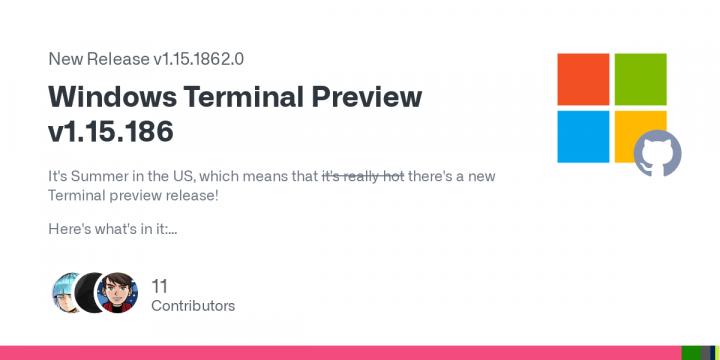Windows Terminal Preview 1.15.186 has been released.
Windows Terminal Preview v1.15.186
It's Summer in the US, which means that it's really hot there's a new Terminal preview release!
Here's what's in it:
Why are there so many packages? How do I choose?Features
- Selecting text in the terminal just got better!
- Use the markMode action to enter mark mode and create a selection at the cursor ( #13053) ( #13358)
- This is bound to Ctrl+Shift+M by default. Be sure to try it out!
- Selections made with the keyboard now display a selection marker UI ( #10865)
- Use the switchSelectionEndpoint action to switch which endpoint you are moving in a selection ( #13370)
- Use the toggleBlockSelection action to transform your existing selection into a block selection ( #13219)
- [Experimental] We now support scrollbar marks! ( #12948) ( #13163) ( #13291) ( #13414)
- Use the addMark action to add a scrollbar mark
- The color optional parameter can be used to specify a color
- Use the scrollToMark action with a specified direction parameter to scroll between the marks
- Use the clearMark action to remove a selected mark
- Use the clearAllMarks action to remove all scrollbar marks
- The experimental.autoMarkPrompts global setting can be set to true to automatically mark each prompt
- NOTE: This uses the FTCS_PROMPT sequence from FinalTerm, OSC 133 ; A, which we now support! ( #13163)
- The experimental.showMarksOnScrollbar global setting can also be set to true to display the marks on your scrollbar
- If you're new to Windows Terminal Preview, but already have Windows Terminal installed and customized, we now migrate your settings over ( #12907) (thanks @huiyooumich!)
- The tab's context menu now has "Find" as an option ( #13055) (thanks @Predelnik!)
Changes
- "Open settings file" commands now explicitly mention "JSON" for easier searching ( #13265)
- Color schemes now support "purple" and "magenta" interchangeably in the JSON ( #13261) (thanks @matthewd673!)
- An accelerator key is now defined for the "Open in Terminal" shell extension ( #13080) (thanks @ianjoneill!)
- The settings UI's "Save" pane now aligns with the "Open JSON file" footer ( #13282) (thanks @HO-COOH!)
- The Default Terminal setting in settings UI now has a "Let Windows decide" option ( #13160)
- An occasional crash while opening the settings UI has been stomped out (same PR!)
- The "Save" and "Discard changes" buttons were reordered in the settings UI to more closely follow the Windows UI guidelines ( #13237)
- @dansmor7 has refined how colored tabs look when they're out of focus or hovered ( #13434) (thanks!)
More Escape Sequences and expanded VT support
Courtesy of @j4james:
- Applications can now use DECCTR to alter the terminal's color scheme ( #13139) ( #13227)
- The same applications can now use DECAC to assign a color to the default foreground and background colors, as well as change the tab background color ( #13058)
- Other applications can now use DECPS to play a basic sequence of musical notes ( #13208)
- This feature is preview-only until we can make sure the MIDI sound font is available everywhere Stable ships.
Documentation
- building.md and mouseInput.cpp got cleaned up a bit ( #13333) (thanks @ofek and @oferze!)
- We added a Gannt chart to the roadmap ( #13234)
On the back end...
- @lhecker rewrote how we handle coordinates across the project, paving the way for a longer scrollback history and removing a bunch of sources of assertion failures; if you see anything weird that seems like a coordinate system issue, please file it! ( #13025)
Bug Fixes
- We no longer suppress black blackground or gray foreground for PowerShell ( #13352)
- We have chosen to remove this workaround as newer versions of PowerShell's PSReadline component contain a fix for the issue.
- This was a compatibility band-aid that was impacting the capabilities of great projects such as Oh My Posh.
- If you see unexpected black backgrounds appearing behind text while typing a command in PowerShell, make sure your PSReadline version is up to date. You can update your version of PSReadline by running the command, Update-Module PSReadline.
- The Default Terminal banner is now hidden if you opened a session via default terminal ( #13344)
- AKA: We won't nag you to set Terminal as your default if it's demonstrably the default ;P
- [O is no longer output erroneously from focus events for clients of libuv like neovim ( #13260)
- AtlasEngine no longer secretly increases the font size of HTML/RTF copies when the font changes ( #13384)
- Keyboard selection is now limited to the scrollable area ( #13318)
- The "Open in Terminal" shell extension is now hidden when accessing a non-filesystem path like "Quick Actions" ( #13206) (thanks @leejy12!)
- Clearing the screen via cls or Clear-Host won't leave behind an erroneous line of text ( #13324) (thanks @j4james!)
- Default Terminal sessions now properly pass focus events when opened ( #13247)
- Terminal will now use Unicode 14.0 to determine the width of some Unicode characters ( #13292)
- We will no longer try to launch wsl to ask it to tell us about distributions when it's obvious that you don't have any ( #13436)
- We've fixed a minor race condition in default terminal handoff that impacted nobody ( #13410)
Reliability
- We no longer crash when a screen reader is reading from a CLI app using the alt buffer ( #13250) ( #13244)
- Deleting the last profile in the settings UI no longer causes a crash ( #13242)
- Opening Windows Terminal via the Win+X menu no longer occasionally crashes ( #13212)
- SetConsoleWindowInfo can no longer crash a terminal tab ( #13212)
Release Windows Terminal Preview v1.15.186 · microsoft/terminal