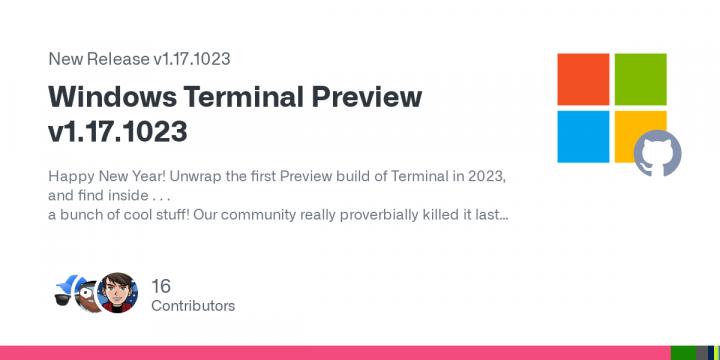Windows Terminal Preview v1.17.1023
Happy New Year! Unwrap the first Preview build of Terminal in 2023, and find inside . . .
a bunch of cool stuff! Our community really proverbially killed it last year, so we're proud to get their work (and ours, of course) out to the world.Note From this version forward, we are dropping some of the more clutter-y parts of our version number in our git tag and about dialog.
For deployment purposes, however, the packages will retain all four version components. The package versions for this release are 1.17.10234.0 and 1.17.10235.0.Features
- You can now customize the order and contents of the New Tab menu ( #13763) (thanks @FWest98!) ( #14629)
- Right now, you can only do this with JSON; check out the docs for newTabMenu
- The first time you save your settings in 1.17, we'll convert your existing menu to the new format. This is
lossless.- This feature includes support for adding folders, separators, and profiles that meet certain criteria in addition
to the standard/built-in default menu layout.- You can now set the scroll bar to be "always" displayed (thanks @sotteson1!) ( #14047)
- JSON field $profile.scrollbarState has learned the new enum value always.
- After a process terminates, you can press Ctrl+D to close its pane or Enter to relaunch it ( #14060)
- Terminal now supports the remaining FinalTerm mark types (command input start, command executed and command finished) ( #14341)
Themes
- Terminal now supports using Mica as a background material on Windows 11 ( #13935) ( #14675) ( #14567) ( #14540) ( #14644) ( #14708)
Note As a reminder, theme settings are only available via JSON.
- To use Mica, set up a new theme with the following settings:
- {"window": {"useMica": true}, "tabRow": {"background": "#00000000"}}
- You can now configure a color scheme (per profile) to apply in System Light theme and System Dark theme ( #14064) (thanks @bennettnicholas!)
- Likewise, you can do the same thing for the application theme ( #14497)
Changes
Fundamentals
- The backing buffer now stores surrogate pairs inline, and measures columns differently ( #13626) with bug fixes from @j4james (thanks!) ( #14650)
- Please report any unusual behavior regarding Unicode characters, including selection, copy, paste and display.
- The contents of the Terminal package are now code-signed, so those of you who deploy it unzipped will no longer
get in trouble with your IT folks ( #14710)UI
- We have changed how we display our version numbers, opting to hide "bookkeeping" information such as the final
digit of the version number. Those numbers will still be noted in the package release notes and are still germane to
deployment scenarios. ( #14660)- You can now configure all of the launch position parameters in the Startup section of the Settings UI ( #14569) ( #14518) ( #14186) ( #14190) ( #13605) plus community bug fixes ( #14522) (thanks @ianjoneill!)
- We've revamped the color schemes page for ease of understanding and sheer coolness ( #14470) ( #14706) ( #14631) ( #14550) ( #14704)
- When configuring a profile's color scheme, you will now see a tiny preview of that color scheme before you
select it ( #14587) ( #14572)Usability
- wt now supports the --pos and --size commandline arguments to control the position and size of the new
window ( #13730) (thanks @ianjoneill!)- When you duplicate a tab, the new will open next to the current tab ( #14521) (thanks @vamsiikrishnaak!)
- You can now use exe and dll resources for icon paths, as in C:\Windows\system32\shell32.dll,41 ( #14107)
- However, it looks like we have an off-by-one error (that should be 42 above, but whoops. We'll fix that.)
- The context menu now has tooltips ( #14058)
VT and Output
@j4james did approximately a hundred things, so I'm going to summarize them in brief here:
- ... added support for DEC macro operations ( #14402)
- ... added support for DECARM (Auto Repeat Mode) ( #13981)
- ... added support for IRM (Insert Replace Mode), which will be of particular interest to @vixie (sorry for the
delay, Paul!) ( #14700)- ... added support for private options in DSR queries ( #14290)
- ... added support for selective erase operations (DECSED) ( #14046)
- ... added support for the DECRQM escape sequence ( #14444)
- ... added support for the rectangular area operations (DEC*RA) ( #14285)
- ... merged the legacy and extended attributes ( #14036)
- ... rewrote how we handled text embedded in a stream of VT, which closed like 8 bugs (seriously) ( #14640)
- ... added support for line rendition attributes (DECDHL) over ConPTY ( #13933)
- ... added support for soft fonts over (DECDLD) ConPTY as well ( #13965)
Bug Fixes
- The Export and Find context menu items work on unfocused tabs ( #14673) ( #14379) (thanks @ianjoneill!)
- We've retooled how we launch Terminal elevated when you use an elevate: true profile (or
Ctrl+Shift-click a profile in the dropdown menu.) ( #14637) (thanks @jboelter!)- The about dialog (and other dialogs) will finally block the entire window even if you resize it ( #14722)
- We now attempt to account for transparent tab backgrounds when calculating the text foreground color ( #14643)
- You can now drag/drop more than 16 items directly out of 7-Zip (and some other applications) ( #14648) (thanks @jiejasonliu!)
- Malformed settings objects will no longer cause an "Application error 0x%" settings warning ( #14668)
- Note that "Use Acrylic in Tab Row" no longer requires a relaunch ( #14478)
- Terminal now more reliably handles text selections in very scrolly environments ( #14636)
- Split pane borders no longer display in the wrong theme color ( #14486)
- We've updated the JSON schema to contain theme objects ( #14672) ( #14666)
- In separate titlebar mode, Terminal will now default to a dark title bar when you are using a dark theme ( #14536)
Reliability
- Voice Access will no longer crash Terminal ( #14534)
- We've removed a leading cause of crashes closing panes and tabs while screen reading was active ( #14714)
- Input will no longer (rarely) trigger a crash when a screen reader is enabled ( #14694)
- wpf: stop dereferencing null pointers already! come on, it's 2023! ( #14678)
Performance
- We've reworked how the locking around each terminal pane works ( #13746)
- We have removed our dependency on Microsoft.Toolkit.Win32.UI.XamlApplication.dll ( #14520)
Accessibility
- The "Add Appearance" button will now be read out properly by screen readers ( #14564)
- ... so will the search box ( #14519)
- Our internal management window will no longer appear as an empty pane to screen readers ( #14541)
Compatibility
- We will now properly track console handle inheritance so that cmd /c start /b cmd (et al) can properly
reattach to the existing session ( #14544)VT
- Wide characters will no longer cause weird cursor leavings ( #14661) (thanks @j4james!)
- VT reports once again work when DECARM is disabled ( #14216) (thanks @j4james!)
conhost
Note These changes will be released to the vintage console in a future version of Windows.
- When the alternate buffer is in use, the scroll bar will no longer overlap the content ( #14329) (thanks @j4james!)
With additional documentation, code health, grammar, spelling, workflow security and maintenance help from @AtariDreams,
@musvaage, @sashashura, @grammar-police, @Dan-Albrecht, @d-caldasCaridad and @ianjoneill, @jsoref. Thanks so much!
Release Windows Terminal Preview v1.17.1023 · microsoft/terminal
Microsoft has released a new preview release of Windows Terminal.