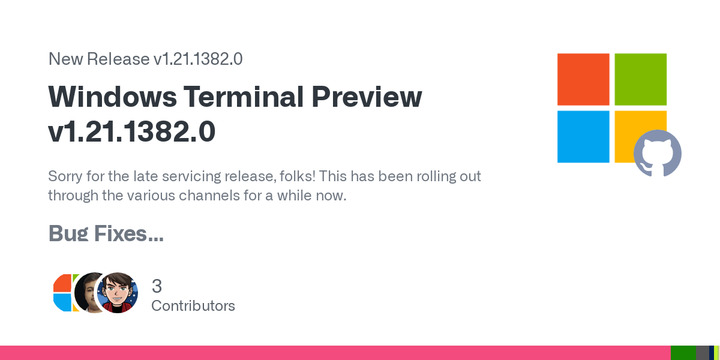A new preview version of Windows Terminal is now available for testing. The update fixes various bugs, including a crash caused by closing a pane too quickly, preventing crashes caused from zooming in too much, recalling tabs via "default terminal," and restarting output using OSC sequences. Furthermore, assistive technologies such as screen readers and Inspect can now pinpoint your position without fail. The update also explains when Built-in Glyphs will be used and addresses difficulties with PowerShell's experimental "menu completion" feature.
Windows Terminal Preview v1.21.1382.0
Sorry for the late servicing release, folks! This has been rolling out through the various channels for a while now.
Bug Fixes
- We've resolved a crash that occurred if you closed a pane too soon after opening it ( #17199)
- We will no longer crash if you zoom in too much; we will in fact put a stop to such behavior (or I will turn this car around!) ( #17258)
- Terminal will no longer try to remember tabs even after you tell it not to ( #17211)
- Terminal will now remember tabs that came in through "default terminal" ( #17268)
- Output containing OSC sequences is once again outputted ( #17212)
- Assistive tech like screen readers and Inspect will no longer fail to find your location if you keep the cursor moving ( #17257)
- Tearing the last tab out of a window with Narrator running will no longer send terminal to an early doom ( #17251) (thanks @tusharsnx!)
- We've tried to make it clearer when and when-not Built-in Glyphs will be (or not be) used ( #17259) ( #17272) (thanks @consvc!)
- Experimental "menu completion" for PowerShell will no longer crash you if you open it a bunch of times ( #17221) (thanks @krzysdz!)
- The very same menu completion now has fewer WaCkY aNiMaTiOnS ( #17247)
Release Windows Terminal Preview v1.21.1382.0 · microsoft/terminal