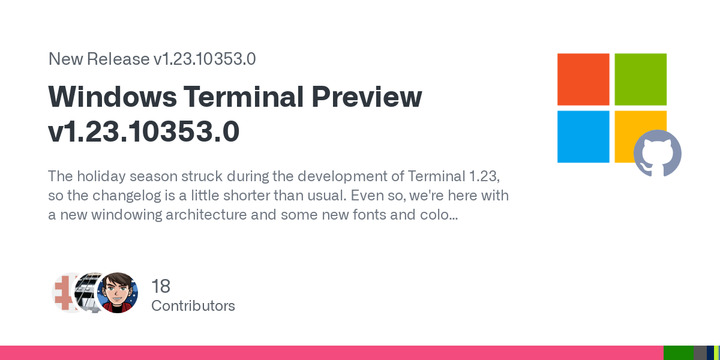Windows Terminal Preview v1.23.10353.0 has been released for testing. The update covers enhancements in multi-window functionality, a comprehensive UI redesign, and adjustments to settings. The multi-windowing feature has been revised to enhance reliability and robustness, with the tray icon functioning more consistently. Actions across multiple windows are functioning correctly, summoning has improved, and additional enhancements are present. The newly introduced color scheme, "Ottosson," provides a well-balanced and uniform hue and chroma derived from the Oklab color space.
Windows Terminal Preview v1.23.10353.0
The holiday season struck during the development of Terminal 1.23, so the changelog is a little shorter than usual. Even so, we're here with a new windowing architecture and some new fonts and color schemes. Enjoy, and please remember to file bugs and tip your waiters!
Features
- Multi-windowing has been rewritten to be much more reliable and robust; the tray icon now works more consistently, actions spanning multiple windows trigger properly, summoning works better, and a whole host of other things are better. If you encounter any issues with windowing or process management, please file a bug! ( #18215) ( #18444) ( #18445) ( #18325) ( #18345)
- This version of Windows Terminal comes with Cascadia Code 2407.24; this version fixes a hinting issue in Arabic glyphs ( #18499)
- We're piloting a new color scheme, "Ottosson", which offers well-distributed and consistent hue and chroma based on the Oklab color space ( #18502)
- You can now turn on the tab bar for full-screen Terminal windows using a new setting (
showTabsFullscreen, boolean, defaultfalse) ( #18171) (thanks @GeekJosh!)- Settings UI Overhaul!
- There is a new New Tab Menu customization experience, in a new top-level settings page, that lets you add folders and profile matchers and more to your New Tab menu! ( #18015)
- We've added a new Compatibility page at the top level and a Terminal Emulation page inside Profiles to control application compatibility settings ( #17895)
- A handful of simpler settings like "rainbow suggestions", "cell width", "web search URL query", "color selection" and more are finally available as easy toggles ( #17923)
- You can now easily set up bell sound (or sounds!), play them back to sample them, and remove them ( #17983)
- Profiles have long been able to override the foreground, background and selection colors from their color schemes, but you haven't been able to set them via the UI. You now can! ( #17870)
- We've implemented an icon picker that lets you easily input emoji, pick built-in icons, or choose icon files ( #17870)
- The appearance page sports a new fancy spatial padding editor ( #17909) (thanks @nukoseer!) ( #18300)
- You can now configure the translation of paths dropped on or copied into Terminal to use one of four styles: None (Windows, no translation), WSL (
/mnt/c), MSYS2 (/c) or Cygwin (/cygdrive/c) via a new profile settingpathTranslationStyle(enumnone,wsl,msys2,cygwin; defaultnoneexcept for WSL profiles) ( #18195)- You can now copy the contents of the screen with escape sequences! Add a new
copyaction with"withControlSequences": trueto use it ( #17059) (thanks @FuegoFro>!)- Applications can now use the
S8C1TandS7C1Tescape sequences to enable or disable C1 controls; in addition,DOCSwill turn on 8-bit control characters on stdin when it is used to enable ISO2022 encoding ( #17945) (thanks @j4james!)Changes
- Applications can now resize the Terminal window (if it contains a single pane and tab) using CSI t (DTTERM Window Manipulation) ( #17721) (thanks @nukoseer!)
- Automatically-detected profiles which are no longer detected (because they were uninstalled, or in the case of WSL distributions unregistered) will be saved and displayed in Settings with an indicator ( #18188) ( #18207)
- Focus will move rightward rather than leftward when you close the active tab ( #18022) (thanks @michaeljsXu!)
- In cmd and python (and other users of console line input), choosing a command from history will once again duplicate it in your history; this reverts #17852 ( #18229)
- On Windows 11 24H2, Terminal will no longer be updated while it is in use (this might look familiar! There was an issue preventing this from working until this change landed) ( #18252)
- Text selections will now begin on the nearest half-cell, mimicking behavior seen in text editors like Notepad, and will only cover a cell if more than half of it is in-range; screen readers will now properly detect empty selections (since we can now represent empty selections!) during mark mode ( #18106)
- The POSIX-style path translation modes will (finally!) properly escape paths containing single quotes ( #18007) (thanks @a4lg!)
- The settings UI now contains options to disable (or enable, I guess!) specific warning dialogs such as the ones for multi-line paste and closing all tabs in a window ( #17933)
- When customizing the New Tab menu, you can now override the icon for each entry ( #18116) (thanks @GeekJosh!)
- You can now bind an action to open the current working directory (as reported by
OSC 9;9) in File Explorer (actionopenCWD) ( #18013) (thanks @michaeljsXu!)- You can now bind an action to open the directory containing
settings.json(openSettingsaction,targetdirectory) ( #17690) (thanks @e82eric!)- You can now disallow applications from writing to the Windows Clipboard (profile setting
compatibility.allowOSC52, boolean, defaulttrue; Terminal Emulation settings) ( #18449)Bug Fixes
- Ctrl+Insert will (finally!) copy selected text in the Command Palette ( #18483) (thanks @eleadufresne!)
- conhost: when you drag snapped windows between monitors of different DPIs, it will no longer resize at random ( #18268)
- Tab background colors will now work more reasonably in High Contrast mode ( #18109) ( #18306)
- Screen reader users can now read all of the preview text in the Settings window ( #18418) ( #18481)
- The "Close Window" action will no longer bypass the close confirmation dialog ( #18434)
- The font picker in the Settings > Appearance page is now navigable by keyboard, and selections made there will actually save ( #18010)
- We've rewritten a lot of our mouse input handlers to avoid rounding away fractional pixels and improve accuracy ( #18027)
- You can now close tabs with the middle mouse button even when the close button is hidden ( #15924) (thanks @kasper93!)
- The schema document has been updated to include the
Windows.Terminal.VisualStudiodynamic profile source ( #18322)compatibility.textMeasurementis now present in the JSON settings schema document ( #18277)Reliability
- Terminal will no longer occasionally hang when an IME is in use which calls back into the application while composition is ongoing ( #18248)
- We have fixed a reliability issue in some of our deferred actions (such as scanning the text buffer for URLs) ( #18235)
Console APIs and VT
- Client applications will once again be closed in newest-to-oldest order, and
CTRLevents will be processed for all clients even if one had failed during event processing ( #18233)- Repeated console API calls that transit less than 128KiB of data will no longer cause heap thrashing ( #18287)
- The new readline implementation in 1.22 will now work more consistently in the face of concurrent output ( #18326)
ReadConsoleInputwill no longer spuriously return success and read 0 characters ( #18228)- Zero-width control characters will now be joined with their preceding grapheme clusters rather than being allocated individual cells ( #18285)
Miscellaneous Changes
- Terminal now comes with a Markdown parsing library, aptly named "Sir Not Appearing In This Release" ( #17585)
With additional engineering system, CI, code health, documentation, schema and packaging fixes from @Jewelry-x, @Jvr2022, @jsoref, @Tarang74, @Dan-Albrecht, @michaeljsXu, @raghav2005, @AsciiWolf, @YexuanXiao, and @mitchcapper!
Release Windows Terminal Preview v1.23.10353.0 · microsoft/terminal