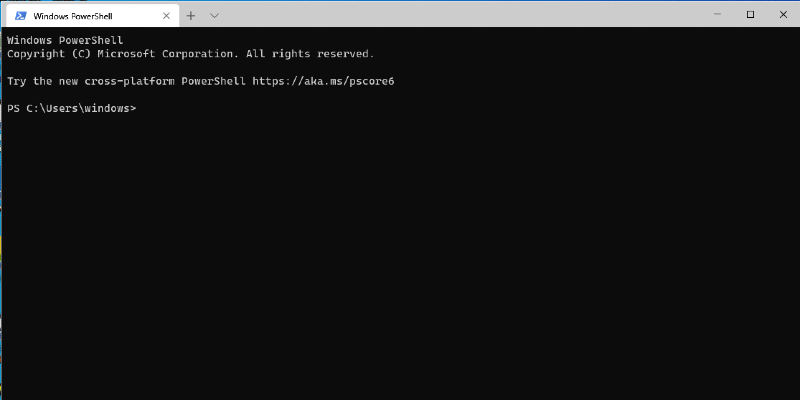Michael Niksa has announced the release of Windows Terminal Preview 1.7.572.0.
Features
- Terminal now supports single-instancing and remote control!
- You can configure whether new instances of Terminal launch in a new window ( #9118)
- For now, the default is to launch in a new window. Available options include launching in "a new window", "a window on the same desktop", "any existing window", "a totally random window"
- I regret to inform you that the last option was a joke.
- The newWindow action (bound to Ctrl+Shift+N by default) will create a new window ( #9208)
- wt can now run commands in any window that already exists with wt -w # ( #8898)
- You can specify wt -w -1 to force the creation of a new window even if you've disabled it with the Windowing Behaviors
- Specifying a window that does not exist (wt -w 1048576) will result in a new window being created with that ID (!)
- Windows that are activated through remote control will be pulled to the foreground ( #9137)
- The Settings UI, first released in 1.6 preview, is now the default settings experience ( #9224)
- The settings UI has been disabled in the stable release to give us more time to iterate on it.
- Terminal now supports focus-follows-mouse mode among panes for that authentic X11 feeling (thanks @Don-Vito!) ( #8965) ( #9198)
- You can now mark a pane as read-only—it can't be closed and will warn you if you type into it (thanks @Don-Vito!) ( #8867) ( #9107)
- You can now bind the findNext and findPrev actions to move to the previous/next search (respectively) (thanks @Hegunumo!) ( #8917)
- There is a new global setting, centerOnLaunch (boolean, default false) that determines pretty much what it says on the tin ( #9036)
- We now have support for loading profiles and color schemes from auxiliary fragments provided by applications. See the fragment extension documentation for more details! ( #7632)
Changes
- This version of Terminal comes with Cascadia Code 2102.25, which contains a number of bug fixes to the 2102.03 release.
- You can now suppress that somewhat annoying "Touch Keyboard and Dialogs That Stop Me From Doing My Job" service warning with the inputServiceWarning global settings (boolean; default true) (thanks @WVVxm!) ( #9015)
- The tab bell icon will now show up even when visual belling is disabled ( #9212)
- The zoom, bell, read-only and progress indicators will now show up in the tab switcher (thanks @Don-Vito!) ( #9041) ( #9076)
- A number of keys that did not properly report their Ctrl status now do so (thanks @lhecker!) ( #8870)
- Leonard's fixed Ctrl+Alt+2 to properly send ^[^@ (thanks @lhecker!) ( #5272)
- We've refactored how terminal settings propagate from your profile to a terminal, so please report any issues where your settings are lost/ignored/flicker/etc. ( #8602)
- URLs under the file scheme are no longer considered invalid ( #7526)
Settings UI
- Overridden settings will now present a "revert" arrow that lets you clear the overriding value ( #8919) ( #9079)
- You can now typeahead search in combo boxes ( #9206)
- The color schemes page has received a huge redesign (thanks @Chips1234, @mdtauk, @carlos-zamora!) ( #9196)
- We've added a simple read-only page to the Settings that shows your key bindings ( #9253)
VT Support
- Terminal now supports "bracketed paste" mode (DECSET 2004) and will filter out all control characters even during non-bracketed ("plebian") paste (thanks @skyline75489!) ( #9034)
- We now support XTPUSHSGR and XTPOPSGR, sequences which will manipulate a 10-deep "SGR stack" (thanks @jazzdelightsme!) ( #1978)
- XTPUSH/POPSGR are intended to allow applications to better coordinate their colors. Instead of resetting to the default colors at the end of a run, an
enlightened application can push a "stack frame" before it changes the colors, change them, then pop that frame when it is done.- This sequence first became available in xterm-334.
- You can now "chain" OSC 10, 11 and 12 color changes (thanks @skyline75489!) ( #8999)
Bug Fixes
- You can now navigate the tab color picker with the directional arrows (thanks @BenConstable9!) ( #9144)
- We will try not to dismiss the selection when you're using a Windows-key shortcut (thanks @imaginary-person!) ( #9163)
- We've ensured that hyperlinks de-underline when the pointer leaves the terminal (thanks @Don-Vito!) ( #9195)
- The arrow keys should work in the tab switcher once more (thanks @Don-Vito!) ( #9140)
- The build system was leaving a stray 600kb file in our package, which we've now removed (making the package smaller!) ( #9153)
- Focus should now return to the terminal after you dismiss the tab rename field (thanks @Don-Vito!) ( #9162)
Accessibility
- Narrator will no longer repeat the key binding twice when reading the command palette ( #9234)
- Command palette items that open submenus now have an audible "help text" that mentions this fact ( #9271)
- 1.6 preview totally broke the command palette being read by Narrator; that is now fixed! ( #9143)
- 1.6 preview regressed tab headers being read by Narrator; this is also now fixed! ( #9258)
Performance and Reliability
- We've further reduced the memory usage of the console host backing each terminal tab ( #8621)
Download Windows Terminal 1.7.572.0