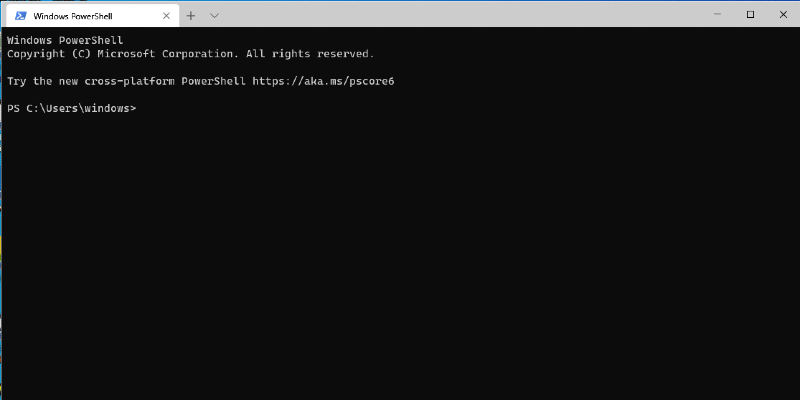Microsoft has released the second release candidate of Windows Terminal.
Windows Terminal is a new, modern, feature-rich, productive terminal application for command-line users. It includes many of the features most frequently requested by the Windows command-line community including support for tabs, rich text, globalization, configurability, theming & styling, and more.
The Terminal will also need to meet our goals and measures to ensure it remains fast and efficient, and doesn't consume vast amounts of memory or power.
Changes
- Some of you reported that text would literally melt, so we added two new rendering options to help congeal your terminal experience (#5853)
- You can use the following (global!) settings to control various aspects of our rendering engine:
- experimental.rendering.software (boolean): when your graphics drivers won't stay in their lane, you can opt in for software rendering.
- experimental.rendering.forceFullPaint (boolean): you can turn off the differential drawing optimization that we added--at the cost of speed, you can have full determinism.
- We're now shipping the latest version of Cascadia Code (and Cascadia Mono), 2004.30 (#5867)
Bug Fixes
Terminal Competence
- git log (and other paged applications) should now copy with their lines wrapped (#5771) (#5870)
- We should no longer leave old search result highlights laying around for you to step on like a small plastic block toy in the dark (#5798)
- CSI 2 J (the non-destructive "clear screen") will now correctly push the screen into the scrollback (#5683)
Rendering
- Box and line drawing glyphs now appear at the right sizes (and actually connect with each other) (#5743)
- This works in almost all fonts, but ones that do not actually have glyphs for that range will still have some unusual visual artifacting.
- Hundreds of emoji should now appear to be the correct width (#5795)
- A special exception was made for characters in WGL4, the old codepage 437 glyphs everybody knows and loves and also hates. They're still narrow.
Reliability
- Dragging a selection while resizing the terminal is not a reasonable thing to do, but it was even less reasonable for us to crash when you did so. We now don't. (#5855)
- We'll no longer crash when the clipboard gives us the classic "high five! too slow!" (#5856)
- Terminal is now more robust in the face of you trying to close the same tab multiple times (#5742)
- Closing a tab in fullscreen mode will no longer cause terminal to stop responding (#5809)
Download