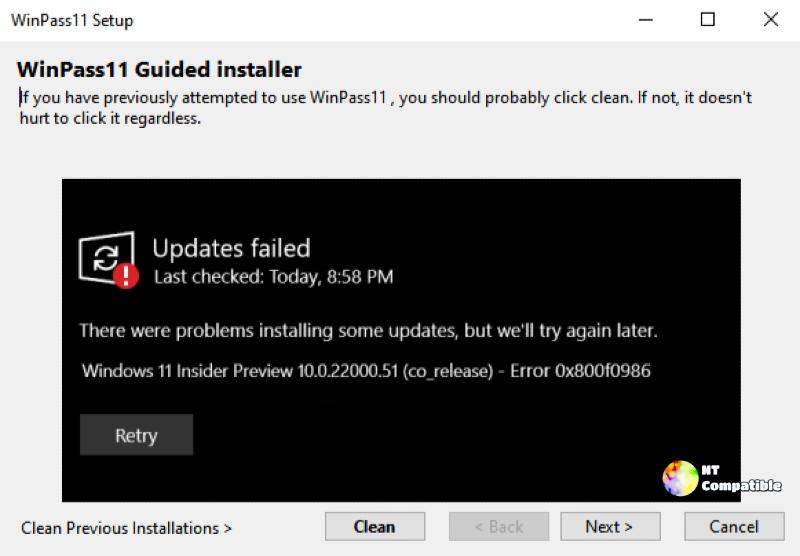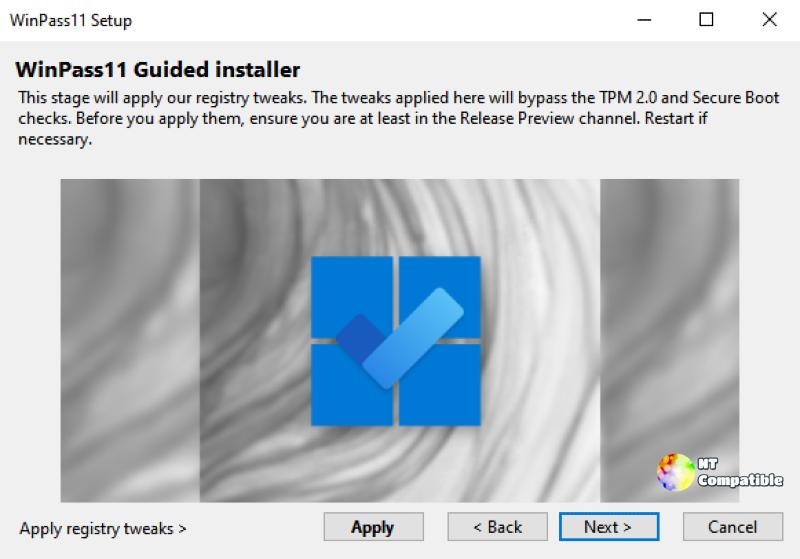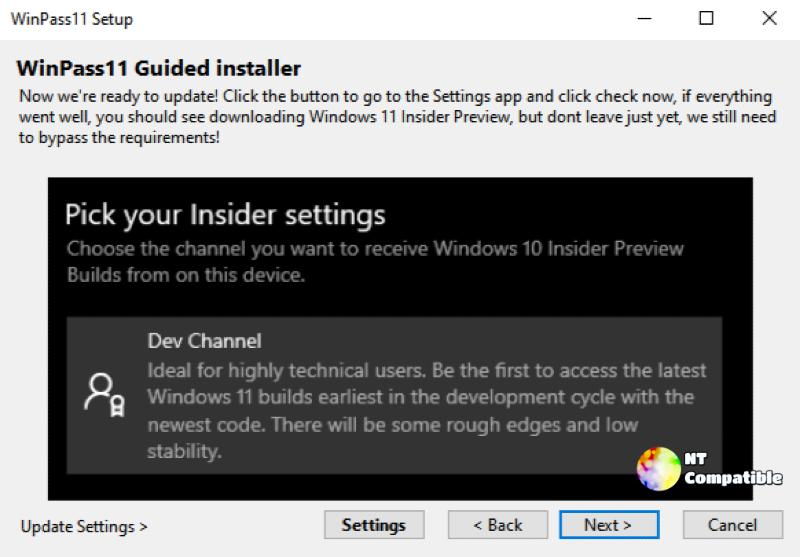WinPass11 Guided Installer 0.2.6 has been released. WinPass11 Guided Installer is a tool for installing the development build of Windows 11 on unsupported hardware through a walk through process.
WinPass11: Guided Installer
WinPass11 Guided Installer is a tool for installing Windows 11 on unsupported hardware through a walk through process. Our goal is for the end-user to easily run a single executable and have access to Windows 11 through the dev channel without having to worry about unsupported hardware. This program supports bypassing all of the Windows 11 requirements!
Installation
- Download the latest release.
- Execute the program named: WinPass11.GuidedInstaller_{version}.exe. You should be asked by UAC to run as administrator, if not re-run as administrator.
Contributing
If you want to develop for WinPass11, take a look at CONTRIBUTING.md to see how to get your changes merged in.
License
WinPass11.WinService is licensed by project-winpass11 under the Apache License. (see LICENSE). The usage of third-party packages and programs is determined by the terms of their individual licenses.
New in 0.2.6:
Updates:Fixes:
- Success dialogues
- More error pop-ups
- Added dialogue icons
- Code improvement
- Added Icon
- Refactored Code
- General bug fixes
Download WinPass11 Guided Installer 0.2.6 from GitHub
WinPass11 Guided Installer GitHub project page